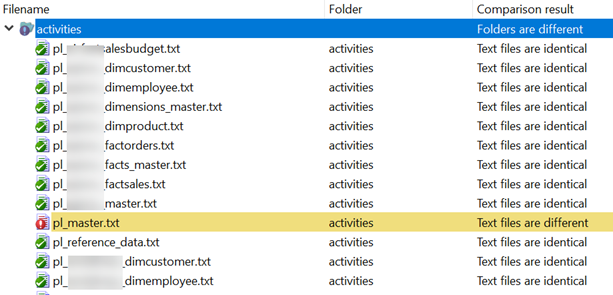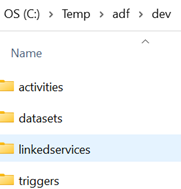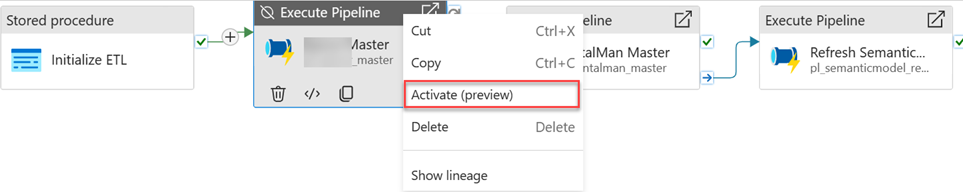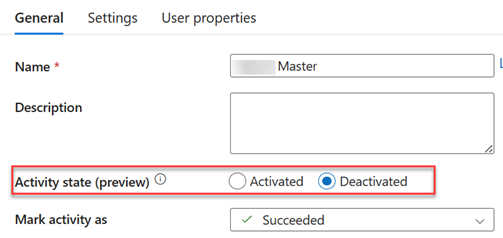Atlanta Microsoft BI Group Meeting on November 6th (Exploring Bravo for Power BI)
Atlanta BI fans, please join us for the next meeting on Monday, November 6th, at 6:30 PM ET. Macro Russo will introduce us to the community tool Bravo for Power BI. Your humble correspondent will help you catch up on Microsoft BI latest. I’ll sponsor the event. For more details and sign up, visit our group page.
PLEASE NOTE A CHANGE TO OUR MEETING POLICY. WE HAVE DISCONTINUED ONLINE MEETINGS VIA TEAMS. THIS GROUP MEETS ONLY IN PERSON. WE WON’T RECORD MEETINGS ANYMORE. THEREFORE, AS DURING THE PRE-PANDEMIC TIMES, PLEASE RSVP AND ATTEND IN PERSON IF YOU ARE INTERESTED IN THIS MEETING.
Presentation: Exploring Bravo for Power BI
Delivery: In-person
Date: November 6
Time: 18:30 – 20:30 ET
Level: Beginner
Food: Pizza and drinks will be provided
Agenda:
18:15-18:30 Registration and networking
18:30-19:00 Organizer and sponsor time (events, Power BI latest, sponsor marketing)
19:00-20:15 Main presentation
20:15-20:30 Q&A
Venue
Improving Office
11675 Rainwater Dr
Suite #100
Alpharetta, GA 30009
Overview: Bravo for Power BI is a free external tool to analyze a model, format DAX, export data, and manage dates table and time intelligence calculations. We will explore this tool’s capabilities, with additional insights on the time intelligence calculations feature that can be customized by creating new templates. Some features are also available in more advanced tools like DAX Studio, but the goal in Bravo is to make them available to all Power BI users providing a simpler user interface that is good for the more common use cases.
Speaker: Marco Russo is a business intelligence consultant and mentor. He first started working on Analysis Services in 1998, back when Analysis Services was known as OLAP Services. Marco wrote several books about Power BI, Analysis Service, and Power Pivot with Alberto Ferrari. They also regularly write articles and white papers that are available on sqlbi.com.
Sponsor: Prologika