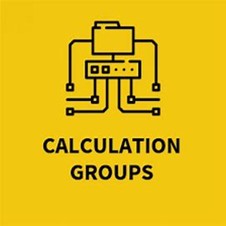Calculation Group Gotchas
The moment you add a calculation group to your model, Power BI sets DiscourageImplicitMeasures = True on the model. Although this property can trick you to be believe that they are still supported, you can’t create implicit measures, such as by dragging a numeric field on the report to summarize that field. That’s because implicit measures are created as inline calculations which calculation groups don’t support.
Also, there is a current issue where when you add a column from a calculation group to a filter, “Require single selection” is set to on and it can’t be changed. Therefore, you won’t be able to filter multiple calculation items, such as to present t only MTD, QTD, and YTD from a list of many items in your calculation group. As a workaround, you add a calculated column that flags the desired values and filter on it. You can vote to expedite the fix here.