Common Data Service for Analytics: The Good, the Bad, the Ugly
UPDATE 11/15/2018: Common Data Service for Analytics is superseded by Power BI dataflows. Find the updated review here.
In a previous blog I discussed the Common Data Service for Apps (CDS for Apps). I explained that CDS for Apps is more suitable for OLTP-type applications, which is why its main client is PowerApps apps saving data in normalized tables. Since good things shouldn’t come alone, Microsoft is readying another CDS flavor, Common Data Service for Analytics (CDS for Analytics), which is oriented towards supporting analytical requirements. Microsoft provided a good introduction to CDS for Analytics in the “Common Data Service for Analytics (CDS-A) and Power BI – an Introduction” video and “Introduction to Common Data Service For Analytics” video. Without rehashing what has been already announced and said, I’d like to share a few notes from what I’ve learned so far.
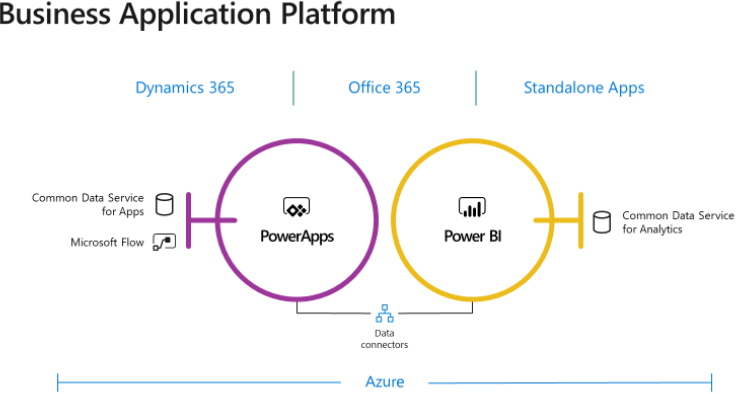
The following table compares the two CDS types.
| CDS for Apps | CDS for Analytics | |
| Primary usage | OLTP | OLAP |
| Primary tool for loading data | PowerApps/Power Query | Power Query |
| Primary tool for reading data | PowerApps/Power BI | Power BI |
| Data storage | Azure SQL Database | Azure Blob Storage (a CSV text file per entity and a JSON file for the schema) |
| Power BI connectivity mechanism | OData | Azure Blob Storage |
| Pricing | Included in PowerApps plans | Included in Power BI Pro/Premium |
| Storage Quota | 10 GB per database | Restricted by associated app workspace quota |
| Add-ons | Logic and validation | Power BI Insights apps |
Note that both CDS types target business users willing to store and analyze data in a business-friendly staging database. Over time Microsoft hopes that partners will deliver more value to CDS by implementing apps (CDS apps are like the prepacked apps that already exist in Power BI, such as for Salesforce and Dynamics).
In fact, apps are so important for the success of CDS that Microsoft listed the CDS for Analytics-powered apps, dubbed Power BI Insights, as another product in the Power BI portfolio.
CDS for Analytics is a standard feature of Power BI so every Power BI Pro user can access it. CDS for Analytics is exposed to the end user in Power BI as datapools. A datapool is a collection of entities associated with a Power BI app workspace. An entity maps to a text file in Azure Storage. Business users will rely on Power Query to populate (manually or via a scheduled refresh) entities in CDS for Analytics. You can access the workspace datapool in the workspace content page.
The Good
I can think of three primary scenarios where CDS for Apps can deliver value as it stands today:
- Offline data staging – Let’s say IT doesn’t allow direct connectivity to LOB applications but you need to create some reports on top of this data. You can stage the data as text files into CDS for Analytics. I don’t think CDS for Analtyics would bring much value if you could connect directly to it in Power BI Desktop if direct connectivity is an option. The more you move the data, the more problems you may run into. At least for now, having apps on top of text files doesn’t look like a good reason to me but I guess we have to see what apps will become available in time.
- Prepackaged third-party solutions – Sometime ago, a software vendor asked me how they can deploy a solution to Power BI for their customers but still retain ownership. Back then I didn’t have a good answer but CDS for Apps might be a good option now. In fact, besides the Power Query as a primary tool for loading entities, any service that can write to Azure Storage can bring data to CDS for Analytics. The ISV can write the entities as CSV files and tell CDS Analytics to “mount” the storage container. CDS Analytics can now see these mounted entities and treat them as part of the whole. Worried about protecting intellectual property? Currently only the Insight App installer would have access to the installed workspace and artifacts (other users in the organization would just see the published reports which are shared with them).
- Prepackaged insights – Like CDS for Apps, CDS for Analytics understands the Common Data Model. Over time, Microsoft and partners can contribute prepackaged “insights” that are built on top of popular LOB apps, such as Dynamics or Salesforce.
Pricing is also right. CDS for Analytics is included in Power BI although it storage counts towards the workspace quota. Another thing I like about CDS for Analytics is that the Power BI connector is very fast unlike the CDS for Apps connector.
The Bad
As of now datapools support only a small subset of the Power Query connectors. This is probably just a temporary limitation for the preview cycle. I’d imagine that all Power BI connectors for cloud and on-premises data sources will be eventually available. Continuing on the list of limitations, like CDS for Apps, CDS for Analytics doesn’t support incremental refreshes so be careful downloading millions for rows every night.
The Ugly
CDS for Analytics promises to break silos but a datapool is associated with a Power BI workspace. This architecture fragments CDS for Analytics into Power BI workspaces. However, most users would probably require access to common entities, such as Customer, Product. Not only this is not possible but the datapool storage is also limited by the workspace quota. So, if you are a Power BI Pro user who has access to an app workspace, you’re currently limited to 10 GB storage quota which includes not only Power BI datasets but also CDS entities. I wish that CDS has no association to workspaces and it was designed a global staging area, just like Azure Storage. Microsoft has promised at some point in future to allow you to reference entities between datapools in different workspaces and create calculated entities on top of them.
CDS for Analytics and Power BI Insights are new additions to Power BI. CDS for Analytics delivers Operational Data Store (ODS) to business users that is populated and maintained by business users. Microsoft and partners can augment CDS for Analytics with Power BI Insights apps.




