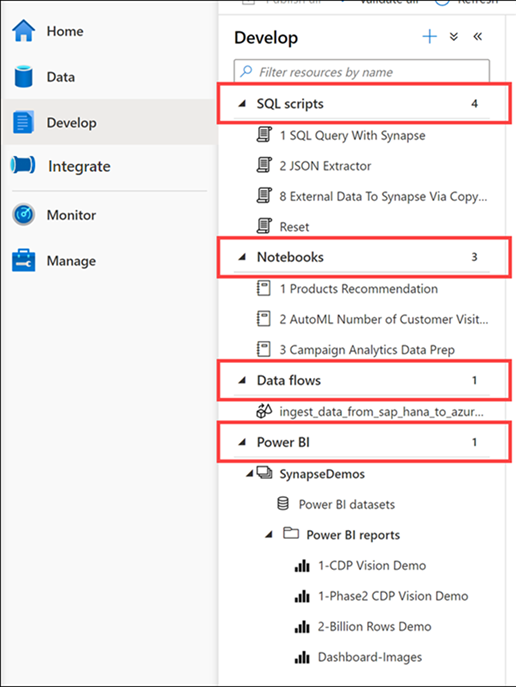Prologika Newsletter Spring 2025
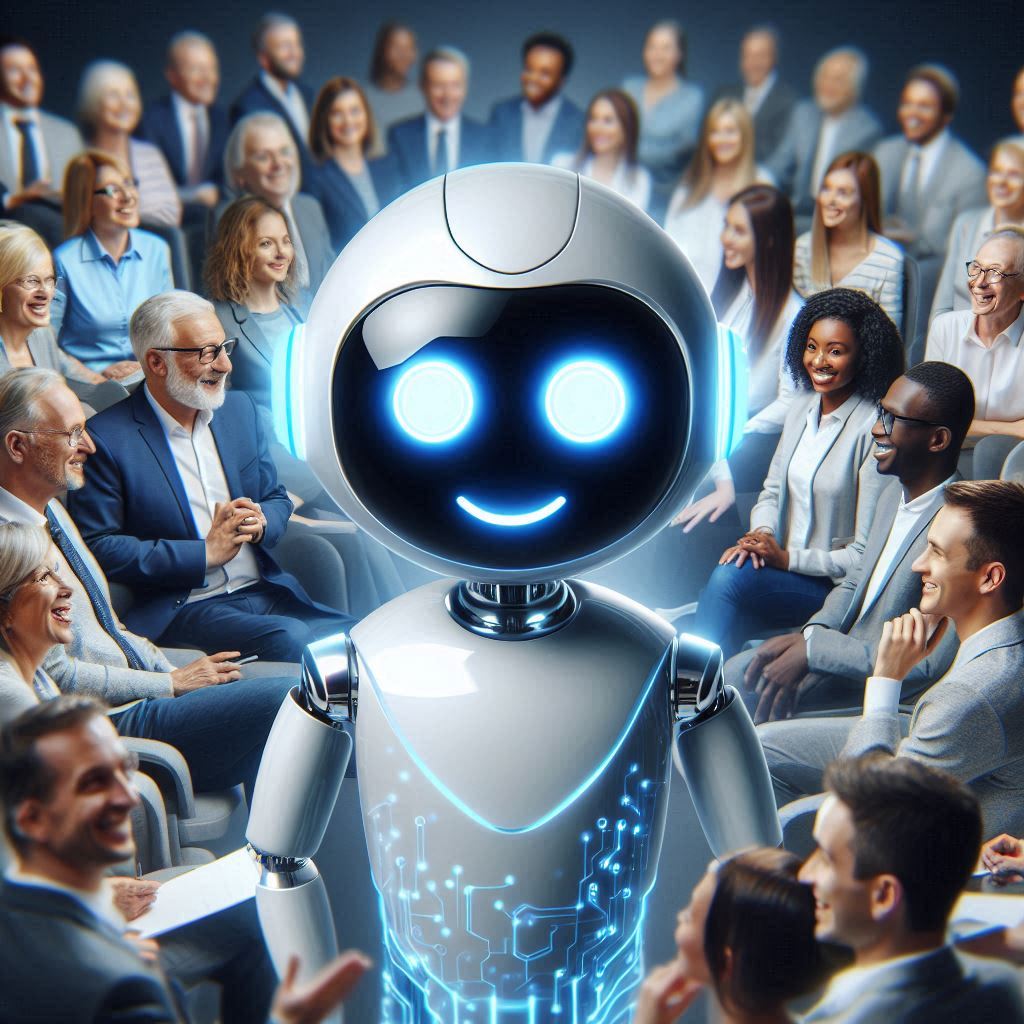 Looking for easy ways to create intelligent bots or Retrieval-Augmented Generation (RAG) apps? Microsoft Copilot Studio should help. After a year of letting it (and other Microsoft LLM offerings) simmer and inspired by the latest hoopla from the Ignite conference, I took another look at Microsoft Copilot Studio and share my findings in this newsletter. For the uninitiated, Copilot Studio lets you implement AI-powered smart bots (“agents”) for deriving knowledge from documents or websites. Basically, you can view the relationship of Copilot Studio to Retrieval-augmented Generation apps as what Power BI is to self-service BI.
Looking for easy ways to create intelligent bots or Retrieval-Augmented Generation (RAG) apps? Microsoft Copilot Studio should help. After a year of letting it (and other Microsoft LLM offerings) simmer and inspired by the latest hoopla from the Ignite conference, I took another look at Microsoft Copilot Studio and share my findings in this newsletter. For the uninitiated, Copilot Studio lets you implement AI-powered smart bots (“agents”) for deriving knowledge from documents or websites. Basically, you can view the relationship of Copilot Studio to Retrieval-augmented Generation apps as what Power BI is to self-service BI.
Copilot Studio licensing starts at $200 per month for up to 25,000 messages (interactions between user and agent) although at Ignite Microsoft hinted that pay-as-you-go licensing will be coming.
The Good
A few months ago, when I discussed RAG apps, it was obvious that a lot of custom code had to be written to glue the services together and implement the user interface. Microsoft Copilot Studio has the potential to change and simplify this. It offers a Power Automate-like environment for no-code, low-code implementation of AI agents and therefore opens new possibilities for faster implementation of various and specialized AI agents across the enterprise. I was impressed by how easy the process was and how capable the tool was to create more complex topics, such as conditional branches based on user input.
Like Power BI, the tool gets additional appeal from its integration with the Microsoft ecosystem. For example, it can index SharePoint and OneDrive documents. It can integrate with Power Automate, Azure AI Search and Azure Open AI.
I was impressed by how easy is to use the tool to connect to and intelligently search an existing website. For now, I see this as being its main strength. Organizations can quickly implement agents to help their employees or external users to derive knowledge from intranet or Internet websites.
To demonstrate this, I implemented an agent to index my blog and embedded it below for you to try it out before my free trial expires. Please feel free to ask more sophisticated questions, such as “What’s the author’s sentiment toward Fabric?”, “What are the pros and cons of Fabric?”. Or “I need help with Power BI budget” (I got innovative here and implemented a conditional topic with branches depending on the budget you specify). I instructed the tool to stay only within the content of my website, so the answers are not diluted from other public sources. Given that no custom code was written, Copilot Studio is pretty impressive.
The Bad
Everyone wants to be autonomous and AI agents are no exception. In fact, “autonomous agent” is the buzzword of AI world today. Not to be outdone, Copilot Studio claims that it can “build agents that operate independently to dynamically plan, learn, and escalate on your behalf”. However, as the tool stands today, I don’t think there is much to this claim. Or it could be that my definition of “autonomous” is different than Microsoft’s.
To me, an autonomous agent must be capable of making decisions and taking actions on its own. Like you tell your assistant that you plan a trip, give her some constraints, such as how much to spend on hotel and air, and let her make travel reservations. As it stands, Copilot Studio offers none of this. It follows a workflow you specify. Again, its output is more or less a smarter bot than the ones you see on many websites.
However, at Ignite Microsoft claimed that autonomy is coming so it will be interesting to see how the tool will evolve. Don’t get me wrong. Even as it stands, I believe the tool has enormous potential for more intelligent search and retrieval of information.
The Ugly
My basic complaint as of now is performance. It took the tool 10 minutes to index a PDF document. Then in a momentary lapse of reason, I connected it to an Azure SQL Database with Adventure Works with 15 tables (the max number of tables currently supported) and it’s still not done indexing after a day. Given that many AI implementations would require searching the data in relational databases, this is not acceptable. Not to mention there isn’t much insight on how far it’s done indexing or limit the number of fields it should index.
Therefore, I believe most real-world architectures for implementing AI agents will take the path Copilot Studio->Azure AI Search ->Azure Open AI, where Copilot Studio is used for implementing the UI and workflows (topics and actions), while the data indexing is done by Azure AI Search with semantic ranking in conjunction with Azure Open AI for embedded vectors.

Teo Lachev
Prologika, LLC | Making Sense of Data

 I conducted recently an assessment for a client facing memory pressure in Power BI Premium. You know these pesky out of memory errors when refreshing a biggish dataset. They started with P1, moved to P2, and now are on P3 but still more memory is needed to satisfy the memory appetite of full refresh. The runtime memory footprint of the problematic semantic model with imported data is 45 GB and they’ve done their best to optimize it. This newsletter outlines a few strategies to tackle excessive memory consumption with large semantic models. Unfortunately, given the current state of Power BI boxed capacities, no option is perfect and at end a compromise will probably be needed somewhere between latency and performance.
I conducted recently an assessment for a client facing memory pressure in Power BI Premium. You know these pesky out of memory errors when refreshing a biggish dataset. They started with P1, moved to P2, and now are on P3 but still more memory is needed to satisfy the memory appetite of full refresh. The runtime memory footprint of the problematic semantic model with imported data is 45 GB and they’ve done their best to optimize it. This newsletter outlines a few strategies to tackle excessive memory consumption with large semantic models. Unfortunately, given the current state of Power BI boxed capacities, no option is perfect and at end a compromise will probably be needed somewhere between latency and performance. When it comes to Generative AI and Large Language Models (LLMs), most people fall into two categories. The first is alarmists. These people are concerned about the negative connotations of indiscriminate usage of AI, such as losing their jobs or military weapons for mass annihilation. The second category are deniers, and I must admit I was one of them. When Generative AI came out, I dismissed it as vendor propaganda, like Big Data, auto-generative BI tools, lakehouses, ML, and the like. But the more I learn and use Generative AI, the more credit I believe it deserves. Because LLMs are trained with human and programming languages, one natural case where they could be helpful are code copilots, which is the focus of this newsletter. Let’s give Generative AI some credit!
When it comes to Generative AI and Large Language Models (LLMs), most people fall into two categories. The first is alarmists. These people are concerned about the negative connotations of indiscriminate usage of AI, such as losing their jobs or military weapons for mass annihilation. The second category are deniers, and I must admit I was one of them. When Generative AI came out, I dismissed it as vendor propaganda, like Big Data, auto-generative BI tools, lakehouses, ML, and the like. But the more I learn and use Generative AI, the more credit I believe it deserves. Because LLMs are trained with human and programming languages, one natural case where they could be helpful are code copilots, which is the focus of this newsletter. Let’s give Generative AI some credit!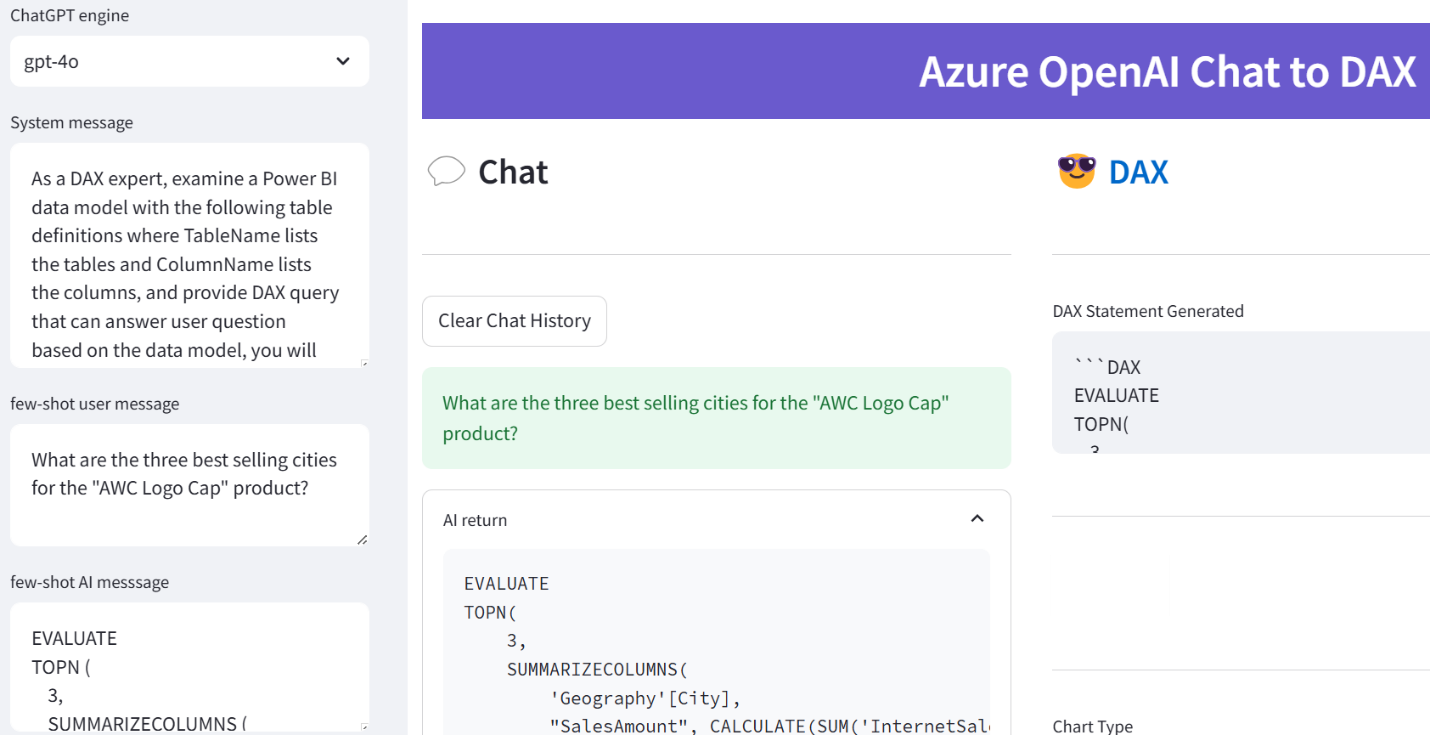
 I’ve written in the past about the dangers of blindly following “modern” data architectures (see the “
I’ve written in the past about the dangers of blindly following “modern” data architectures (see the “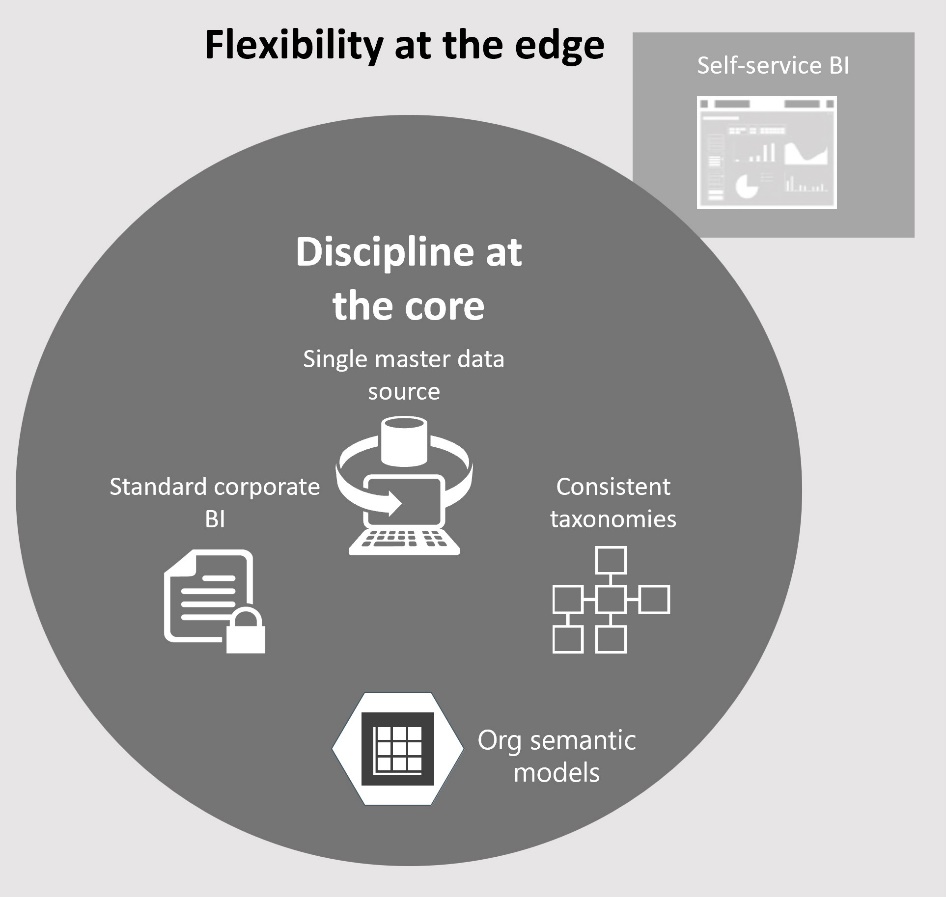
 One of the main goals and benefits of a semantic model is to centralize important business metrics and KPIs, such as Revenue, Profit, Cost, and Margin. In Power BI, we accomplish this by crafting and reusing DAX measures. Usually, implementing most of these metrics is straightforward. However, some might take significant effort and struggle, such as metrics that work at aggregate level. In an attempt to simplify such scenarios, the February 2024 release of Power BI Desktop includes a preview of
One of the main goals and benefits of a semantic model is to centralize important business metrics and KPIs, such as Revenue, Profit, Cost, and Margin. In Power BI, we accomplish this by crafting and reusing DAX measures. Usually, implementing most of these metrics is straightforward. However, some might take significant effort and struggle, such as metrics that work at aggregate level. In an attempt to simplify such scenarios, the February 2024 release of Power BI Desktop includes a preview of 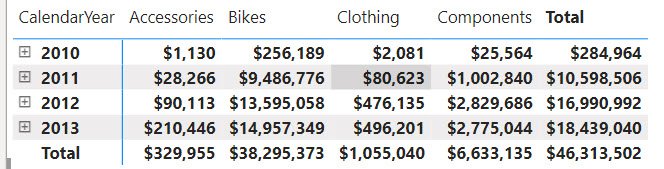
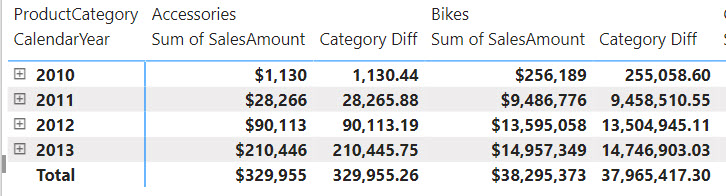
 I’ve covered my first impression about Microsoft Fabric in a
I’ve covered my first impression about Microsoft Fabric in a 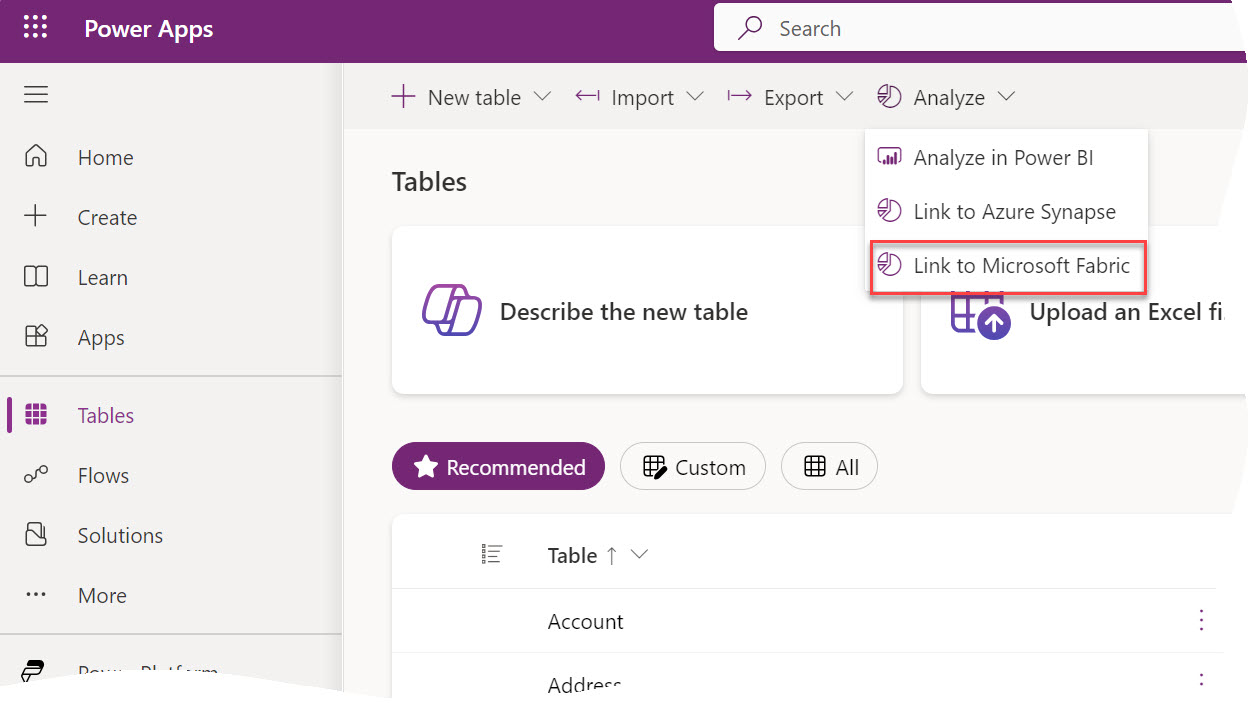

 Enterprise Resource Planning (ERP) systems capture a wealth of information from main business processes within an organization, such as Sales, Inventory, Orders, etc. Therefore, a BI journey typically starts with analyzing the ERP data, with revenue analytics usually taking the center stage because of its vital metrics, such Revenue, Margin, Profit. In fact, this scenario has repeated so often for the past few years that Prologika has developed a fast-track implementation for ERP analytics. The client presented in this case study had more complicated integration needs, but other projects for both larger and smaller clients in the same or other industries have benefited from the same methodology.
Enterprise Resource Planning (ERP) systems capture a wealth of information from main business processes within an organization, such as Sales, Inventory, Orders, etc. Therefore, a BI journey typically starts with analyzing the ERP data, with revenue analytics usually taking the center stage because of its vital metrics, such Revenue, Margin, Profit. In fact, this scenario has repeated so often for the past few years that Prologika has developed a fast-track implementation for ERP analytics. The client presented in this case study had more complicated integration needs, but other projects for both larger and smaller clients in the same or other industries have benefited from the same methodology.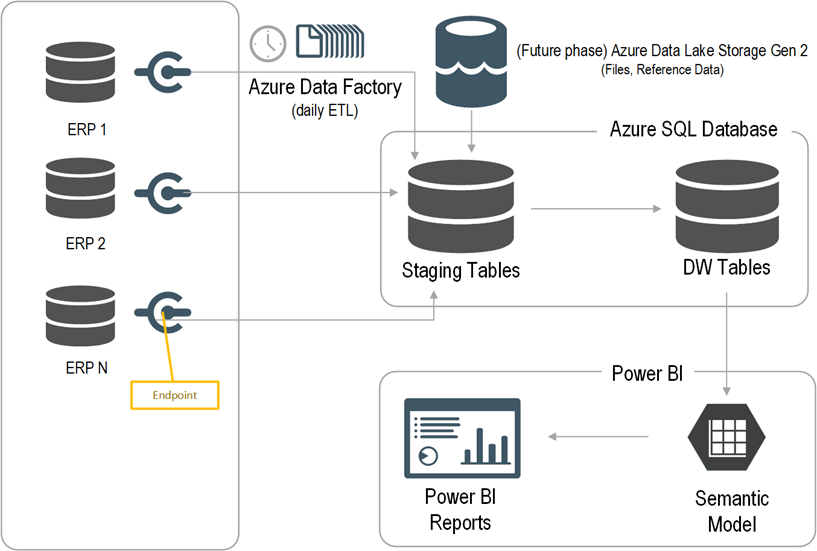
 There has been a lot of noise surrounding a data lakehouse nowadays, so I felt the urge to chime in. In fact, the famous guy in cube, Patrick LeBlanc, gave a great presentation on this subject to our
There has been a lot of noise surrounding a data lakehouse nowadays, so I felt the urge to chime in. In fact, the famous guy in cube, Patrick LeBlanc, gave a great presentation on this subject to our 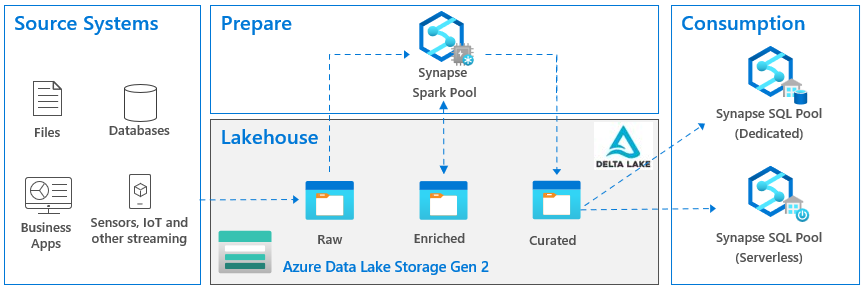
 A few days ago an exalted customer shared that they’ve acquired Synapse and now they’re ready for Power BI modeling. He just wasn’t sure how to give business users access to Synapse so cool self-service BI can finally start. In the process of the conversation, it became clear that he opened Synapse Studio and was left with the impression that Synapse has semantic modeling features. This is what happens when Marketing gets involved and people get confused about what a tool actually does. This newsletter attempts to clear up this confusion.
A few days ago an exalted customer shared that they’ve acquired Synapse and now they’re ready for Power BI modeling. He just wasn’t sure how to give business users access to Synapse so cool self-service BI can finally start. In the process of the conversation, it became clear that he opened Synapse Studio and was left with the impression that Synapse has semantic modeling features. This is what happens when Marketing gets involved and people get confused about what a tool actually does. This newsletter attempts to clear up this confusion.