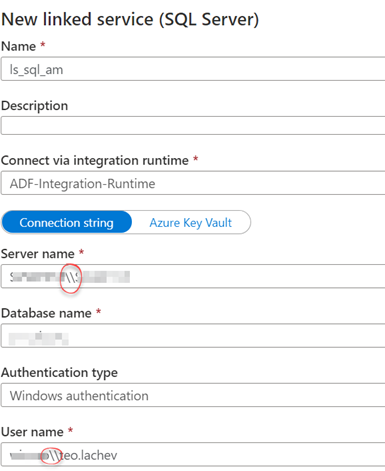Solving Configuration Errors with ADF Self-hosted IR
You’ve set up the Azure Data Factory self-hosted integration runtime to access on-prem data sources. You create a linked server, click Test Connection, and then get greeted with an error saying the security context can’t be passed. On the on-prem VM, you use the Integration Runtime Configuration Manager and get a similar error or something to the extent that JSON can’t be parsed. You spent a few hours in trying everything that comes to mind, such as checking firewalls, connectivity from SSMS, but nothing helps.
How do we fix this horrible problem? We double the backslashes in the server name (if you use a named instance) and in the user name (after the domain) on the linked server properties. Apparently, Spark/Databricks has an issue with backslashes.