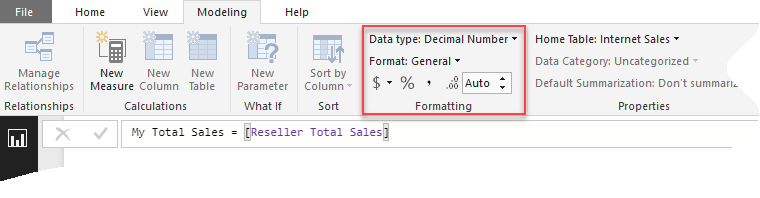Visual-level Formatting in Power BI
Scenario: You want to overwrite the formatting of some field in a Power BI Visual, such as in the case of showing the field in one visual with decimals and then in another without decimals. Or, you might want to overwrite the default format when connected live to a semantic model. You search left and right, bing the Internet, and still no clue as to why Power BI doesn’t have this feature.
Answer (that you probably won’t like): Most visuals already support display units and decimals. Table and matrix would probably get this feature very soon. We don’t have ETA for full custom format string override (per visual). Your vote counts so vote on ideas.powerbi.com.
As a best practice, I recommend applying format settings in the model so that it’s applied consistently to all reports.
In the narrower case of formatting measures, you can create a new measure and change its formatting. This also works when Power BI Desktop connects to a Tabular semantic model because you can create local DAX measures on top of the semantic model. Just create a measure that piggy-backs on an existing measure, whose format you want to change. Then, use the Formatting section to change its format.