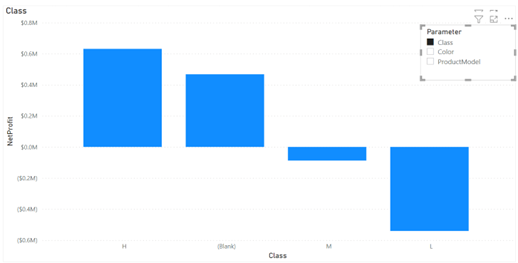Power BI Field Parameters
Coming back from a long vacation and I almost missed this new Power BI killer feature: Field Parameters! Not to be confused with Dynamic M Query Parameters that I ranted about here, field parameters solve a long-standing limitation of Power BI that prevents binding dynamically fields to a visual. Dynamic binding isn’t an issue with measures because they are dynamic and can evaluate runtime conditions, such as slicer selection, but dimensions are a different story. Once they are bound to a category bucket in a visual, you couldn’t change them on the fly.
Yet, one common scenario was to let the user control which fields will be used for slicing the measure(s) in a visual. I’ve seen rather convoluted implementations to get around this limitation. Field parameters to the rescue. Now once you create a field parameter and bind it to the visual, the user can simply select which field will be used for slicing.
Field parameters open the opportunity for packing more visuals on a single page and letting the user specify what they want to see in these visuals! Moreover, the fields can come from different tables. On the downside, one significant limitation not mentioned in the documentation, is that currently visuals can’t sort on the field parameter and no workaround exists (see this GitHub issue for details).
BTW, you can use this DAX measure to get the user-friendly selected value assuming you accepted the default name for the field parameter: ParameterTitle = MAX(Parameter[Parameter]). Or, because the parameter uses a groupby set, you can use this expression (thanks Alberto Ferrari):
ParameterTitle = VAR _a = SUMMARIZE ( Parameter, Parameter[Parameter], Parameter[Parameter Fields] ) VAR _b = SELECTCOLUMNS ( _a, "Parameter", Parameter[Parameter] ) VAR _result = IF ( COUNTROWS ( _b ) = 1, _b ) RETURN _result