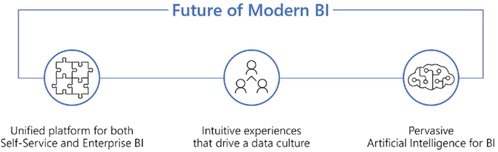Power BI News from the Microsoft Business Applications Summit
If you haven’t done so, watch the “Power BI and the Future for Modern and Enterprise BI” presentation from the Business Applications Summit (July 22-24) to find where Microsoft is bringing Power BI in the next few months.
Power BI Service Scale and Adoption
- 19M data models hosted
- 58M monthly publish to web views
- 8M+ report and dashboard queries/hour
- Power BI a top 10 fastest growing skill according to Upwork
Microsoft will extend Power BI by investing in three main areas:
- Unified platform for both self-service and enterprise BI
- Intuitive experience that drive a data culture
- Pervasive Artificial Intelligence for BI
Here are most important forthcoming near-future features across these three areas:
Unified platform for both self-service and enterprise BI
- Make Power BI Desktop a better tool for larger models — new diagram view with perspectives, multi-select fields to set common properties (it’s about time to have this feature), display folders as in SSAS
- Composite models (delivered in July 2018 release) – I covered this killer feature in my blog “Power BI Composite Models: The Good, The Bad, The Ugly“
- Aggregations – Ability to define aggregations as we can do in SSAS MD. The demo showed an impressive response time for summarized views on top of a 1 trillion row dataset.
- Multi-geo deployments
Intuitive experience that drive data culture
- Certified datasets
- Application lifecycle managements (DEV, QA, PROD environments)
- Dataflows – dataflows refer to what was announced as “datapools” and Common Data Model for Analytics (review my comments here).
- Modernized Visualizations pane (delivered in July 2018 release)
- Report wallpaper (delivered in July 2018 release)
- Out of box themes
- Visual headers (delivered in July 2018 release)
- Snap visual with other visuals
- Expression-based formatting for every property in the Visualizations pane – This is huge and my users would rejoice to have more control over report properties!
- Excel-like pivot tables
- Export to PDF – most voted feature will finally be delivered
Pervasive Artificial Intelligence for BI
- Quick Insights on right-click
- Natural questions with suggestions
- Quick insights inside natural questions results
- Integration with Python – Connector and custom visuals like R
- Sentiment analysis
- Integration with Microsoft Cognitive Services – The demo showed the model deducing that the images of air conditioners in a hotel are broken
- Better integration with Azure Machine Learning Studio
An impressive list of features indeed!