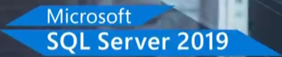SQL Server 2019 Installation Woes
Now that SQL Server 2019 is officially here, I was eager to try it out. My upgrade/reinstall experience ran into several issues that I thought might be worth sharing:
- Upgrade/reinstall fails with “An error occurred for a dependency of the feature causing the setup process for the feature to fail.” With no indication what dependency failed. I solved it by extracting the iso file into a folder instead of mounting it.
- Analysis Services Tabular fails to start with “An error occurred when loading the ‘ASSP’, from the file, ‘\\?\D:\MSSQLSERVER\SSAS\Data\ASSP.0.asm.xml’.” This error was caused by changing the Analysis Services Tabular default folders to another drive. It could be related to my setup, such as permissions granted to that drive. I fixed it by leaving the SQL Server and Analysis Services default folders.
- The Polybase services can’t start and show perpetually “Starting” in the Windows Services applet. Consequently, the SQL Server Database Engine can’t be stopped. This was solved by enabling the TCP/IP protocol in the SQL Server Configuration Manager.
- Still an open issue although not a blocker – Any right-click action in SSMS connected to Analysis Services Tabular results in a significant delay.