-
Customer Success Case – ZynBit
January 23, 2017 / No Comments »

One of our customers, ZynBit, made the Power BI blog today! Initially, ZynBit was considering Tableau but abandoned it in favor of Power BI because of the Power BI superior data modeling capabilities and the cost effective licensing model of Power BI Embedded. Prologika helped ZynBit to transition their solution to Power BI, including designing the data model and integrating reports with Power BI Embedded. Read our case study here.
-
Monitoring Progress of UPDATE
January 22, 2017 / No Comments »

How to monitor the progress of an UPDATE statement sent to SQL Server? Unfortunately, SQL Server currently doesn't support an option to monitor the progress of DML operations. In the case of UPDATE against large tables, it might be much faster to recreate the table, e.g. with SELECT … INTO. But suppose that INSERT could take a very long time too and you prefer to update the data instead. Here is how to "monitor" the progress while the UPDATE statement is doing its job. Suppose you are updating the entire table and it has 138,145,625 rows (consider doing the update in batches to avoid running out of log space). Let's say the UPDATE statement changes the RowStartColumn column to the first day of the month: UPDATE bi.FactAccountSnapshot SET RowStartDate = DATEADD(MONTH, DATEDIFF(MONTH, 0, RowStartDate), 0); Use these statements to monitor the remaining work by using a reverse WHERE clause. Make sure to...
-
Make BI Great Again!
January 19, 2017 / No Comments »

…with the second edition of my "Applied Microsoft Power BI" book. After seven books and starting from scratch every time, I finally got to write a revision! Thoroughly revised to reflect the current state of Power BI, it added more than 20% new content and probably that much content was rewritten to keep up with the ever changing world of Power BI. Because I had to draw a line somewhere, Applied Microsoft Power BI (2nd Edition) covers all features that were that were released by early January 2017 (including subscriptions). As with my previous books, I'm committed to help my readers with book-related questions and welcome all feedback on the book discussion forum on the book page. While you are there, feel free to check out the book resources (sample chapter, front matter, and more). Consider also following my blog at https://prologika.com/blog and subscribing to my newsletter at https://prologika.com to...
-
Power BI Subscriptions
January 16, 2017 / No Comments »
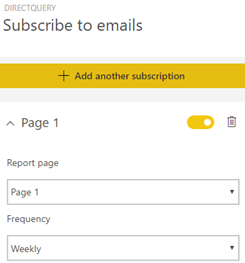
Today Microsoft released a highly anticipated Power BI feature – subscribed report delivery. Similar to SSRS individual subscriptions, users can go to a Power BI report and subscribe to one or more of its pages to receive a snapshot of the page on a scheduled basis. The following scenarios are possible depending on the report data source: Imported datasets – the subscription follows the dataset refresh schedule. You'll get an email every time the scheduled refresh happens, so long as you haven't gotten an email in the last 24 hours. DirectQuery datasets – Power BI checks the data source every 15 minutes. You'll get an email as soon as the next check happens, provided that you haven't gotten an email in the last 24 hours (if Daily is selected), or in the last seven days (if Weekly is selected). Live connection to SSAS – Power BI checks the data source...
-
A Special Cyber Training Offer This Week!
December 6, 2016 / No Comments »

What a better gift to give you than increasing your BI IQ? Don't miss my highly-discounted ($150 per person only) Power BI Dashboard in a Day (DIAD) session this Friday! It's one of the three precon sessions of SQL Server Saturday BI Edition 2016. There are only three days left to register and there are still a few seats available. Then, join me on Saturday at 9 AM at SQL Saturday to learn how to embed reports using Power BI Embedded. Both events are in the Microsoft Office in Alpharetta. Power BI Dashboard in a Day (DIAD Precon Session SQL Saturday Atlanta BI Edition is proud to announce this full day training Power BI Dashboard in a Day (DIAD) is designed to accelerate your Power BI experience with a comprehensive training program in a single day. All you have to do is bring your Windows-based laptop and we'll supply the rest...
-
Atlanta MS BI Group Meeting on December 5th
December 2, 2016 / No Comments »

MS BI fans, join me for the next Atlanta MS BI and Power BI Group meeting on Monday, December 5th at 6:30 PM. I'll review the tremendous success that Microsoft BI had in 2016. We'll took a glimpse of the new Power BI navigation experience. Julie Smith will talk about Azure Data Factory Slices for our Prototypes with Pizza. Enjoy catering by Subway, thanks for Microsoft sponsoring this event. Rate this meeting http://aka.ms/PUGSurvey, PUG ID: 104 Presentation: Microsoft BI 2016 Review Level: Intermediate Date: Monday, December 5th, 2016 Time 6:30 – 8:30 PM ET Place: South Terraces Building (Auditorium Room) 115 Perimeter Center Place Atlanta, GA 30346 Overview: In the spirit of the season, join us to reflect on the state of Microsoft BI Platform at the end of year 2016. It's been a fantastic year for both on-premises and cloud BI! I'll revisit the most important changes. Please feel free...
-
Power BI Training for Atlanta BI SQL Saturday
November 26, 2016 / No Comments »

Only two weeks to register for my "Dashboard in a Day" precon on December 9th for Atlanta BI SQL Saturday. A whole day of hands-on Power BI training for only $150! Power BI Dashboard in a Day (DIAD) is designed to accelerate your Power BI experience with a comprehensive training program in a single day. All you have to do is bring your Windows-based laptop and we'll supply the rest – even lunch! With DIAD you get practical hands-on training prepared by the Microsoft Power BI team. During this precon we'll build a Power BI dashboard together. Along the way, you'll learn: How to connect to, import & transform data from a variety of sources Build real data models, as well as author and publish insightful reports Customize and share your "creations" for collaboration with other groups securely inside your organization including mobile device sharing Get up to speed with the...
-
Choosing a Reporting Tool
November 12, 2016 / No Comments »
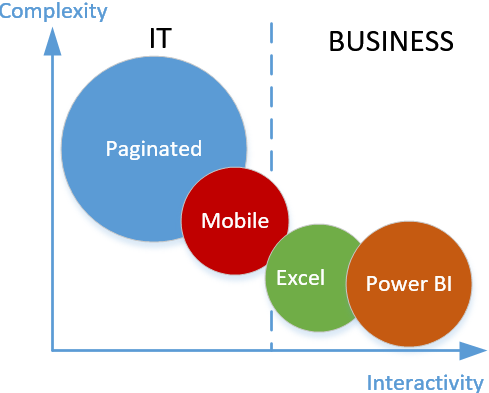
Next to the question "How do I offload reporting effort from IT?" is "Which MS reporting tool should my users use?". Granted, Microsoft BI is not shy of reporting tools and they number is increasing! And with Power BI reports soon to be available in SSRS, the choice is getting even more difficult. The following diagram illustrates how I position reporting tools. The Y-axis represents complexity which measures the skills required to author different report types. The X-axis is for interactivity that is related to how well the tool supports interactive data exploration. The size of the bubble represents features supported by the tool – the bigger the bubble, the more features the tool supports. Of course, "features" are subjective. For example, if you care about ability to use custom visualizations, then Power BI reports should be very appealing to you (SSRS also supports custom visuals but you have to...
-
Power BI Reports in SSRS Techinical Preview
October 28, 2016 / No Comments »

From the glimpse to the first public preview…it's great to see one of most requested feature coming to life: ability to render online Power BI reports in on-premises SSRS. Alas, Microsoft is keeping us in suspense and no official date and release vehicles have been announced yet but we can now see and test it using the VM that Microsoft put on Azure (read the Chris Finlan's steps to get started). At this point, the integration supports only Power BI Desktop files that connect to Analysis Services (Multidimensional and Tabular). Attempting to deploy models connected to something else or with imported data, doesn't work and you'll get an error. Custom visuals and R visuals are not supported yet. For the most part, the integration is limited to report viewing only (similar to what you get if you embed Power BI reports in Power BI Embedded). That's will be probably fine...
-
The Future of Microsoft Logical Data Warehouse
October 26, 2016 / No Comments »
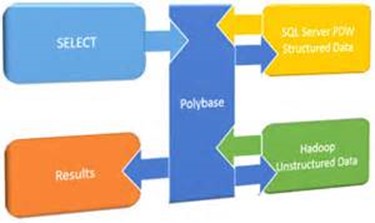
Let's face it, the larger the company, the more difficult is to achieve the dream of single enterprise data warehouse (EDW). In a typical mid-size to large organization, data is found in many data repositories and integrating all this data is difficult. I'm doing an assessment and strategy engagement now for a unit in a large organization, and they need access to at least 10 other on-premises systems, including two very large repositories. Naturally, they don't want to import all of this data, which could be millions of rows per day, and recreate their own copy of these large corporate repositories. So what to do? In my "QUO VADIS DATA WAREHOUSE?" newsletter, I defined a logical data warehouse (LDW), also known as data virtualization, is an emerging technology that allows you to access the data where it is. Don't we have linked servers in SQL Server that do this? We...

 We offer onsite and online Business Intelligence classes! Contact us about in-person training for groups of five or more students.
We offer onsite and online Business Intelligence classes! Contact us about in-person training for groups of five or more students.



