-
Resolving Tabular Conversion Errors
October 17, 2022 / No Comments »

A scheduled SSIS job that executes a massive DAX query to an on-prem Tabular server (Power BI can also generate this error) one day decided to throw an error "Source: "Microsoft OLE DB Provider for Analysis Services." Hresult: 0x80004005 Description: "MdxScript(Model) (2020, 98) Calculation error in measure 'Account Snapshot'[Average utilisation % of all CR active current accounts last 3 months]: The result of a conversion or arithmetic operation is either too large or too small." At least we know the offending measure, but which row is causing the error? The query requests some 300+ measures for 120 million customers, so I thought someone might find the troubleshooting technique useful. Let's ignore what the measure does for now except mentioning that it performs a division of two other measures. We can use the DAX ISERROR function to check if a measure throws an error. So, the first step is to wrap...
-
Embedding Power BI Reports in Internal Portals
October 12, 2022 / No Comments »
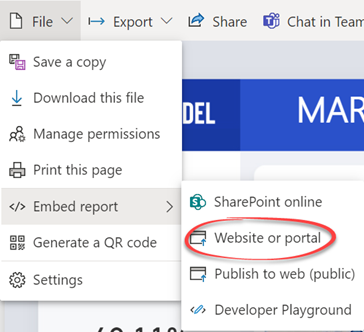
This question pops up over and over. What's the easiest way to embed a Power BI or paginated report hosted in Power BI Service in an internal portal, such as a custom site developed by your team or on-prem SharePoint Server, so internal users can see all reports in one place? Use the "Embed report" feature that will give you a link or iframe code that you can readily add to the portal without any coding (notice that there is a SharePoint Online option because SharePoint Online has a special webpart for this purpose). Will you get a single sign-on (SSO) so that the interactive user credentials automatically flow to Power BI? Nope. To the best of my knowledge, Power BI doesn't support single sign-on even if your organization has extended its active directory to Azure, but let me know if you have found a workaround. The first time the...
-
Atlanta MS BI and Power BI Group Meeting on October 3rd (Auto-provision embedded report delivery for your customers)
September 29, 2022 / No Comments »

Please join us online for the next Atlanta MS BI and Power BI Group meeting on Monday, October 3rd, at 6:30 PM ET. Tom Huguelet (Lucient) will present a real-world case study and the challenges involved in bringing a Power BI application from initial Excel-based POC to an ISV platform that auto-provisions for new clients, using Power BI Embedded Azure Premium Capacity. For more details and sign up, visit our group page. Presentation: Auto-provision embedded report delivery for your customers Date: October 3rd Time: 6:30 – 8:30 PM ET Place: Click here to join the meeting Overview: In this session we’ll look at a real-world case study and the challenges involved in bringing a Power BI application from initial Excel-based POC to an ISV platform that auto-provisions for new clients, using Power BI Embedded Azure Premium Capacity. We will cover: • Initial Business Case and Project Team • Testing Embedded...
-
Power BI Visual Help Tooltips
September 25, 2022 / No Comments »
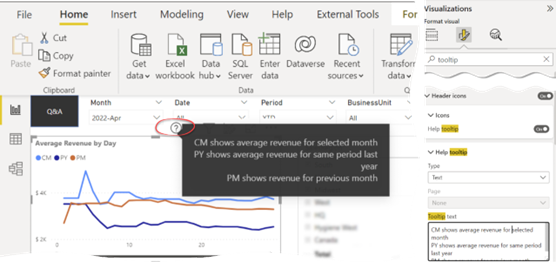
Want to display a visual-left hint to perplexed users that explains what your visual is supposed to reveal? Like me, you've probably missed the handy Power BI help tooltips feature that allows you to pop up some helpful text for each visual. On the Format tab of the visualization pane, expand the Help Tooltip section, and enter the text. Then, a question mark glyph shows up in the visual header when the user hovers. Besides showing static text, you could alternatively redirect the user to a report page that could provide more context. Unfortunately, the tooltip tip can't be expression-based due to a long-standing and overdue Power BI limitation that only a small set of properties that can be bound to measures.
-
Batch Renaming Columns in Power BI Tables
September 16, 2022 / No Comments »
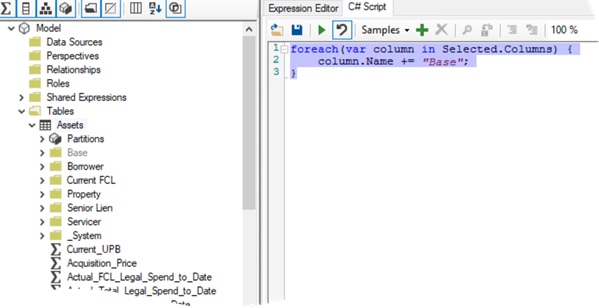
Scenario: You need to rename many columns in a Power BI table. Usually, I rename measure-related columns with "Base" suffix and hide them, and then I create explicit measures. Since renaming one column at the time is no fun, you're looking for an automated solution. Having heard about the Tabular Editor scripting feature, you're tempted to whip out a script like this: You select all columns that must be renamed, run the script, and it appears to work (make sure to enable the Power BI experimental feature in the Tabular Editor Preferences before you run the script since otherwise nothing will happen)! You save the changes, the columns show up with the new names in Power BI Desktop, and you're about to call it a successful day. But then when you refresh the table, you get greeted with an error that the column already exists and can't be added, and...
-
Refreshing Power BI Datasets from SSIS
September 5, 2022 / No Comments »
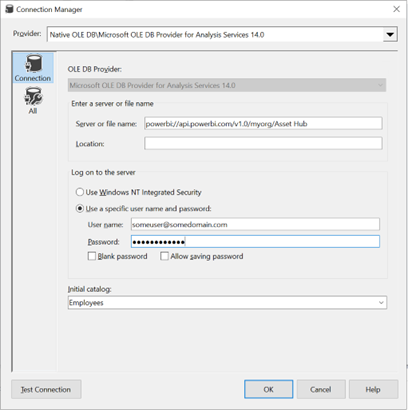
Scenario: You use SSIS to load data for on-prem BI solution. As a last step of the ETL pipeline, you want to refresh a Power BI dataset. There's quite a bit of misinformation on the Internet about how to do this, hence this blog. Solution: If the dataset is hosted in Power BI Pro workspace, the only way is to use the Power BI REST APIs and there are some good examples out there using PowerShell or Microsoft Automate flows. However, if the dataset is hosted in a Premium-per-user (PPU) or Premium workspace, you can use the SSIS built-in Analysis Services Processing Task. And, no, you don't need third-party components. An unattended process can authenticate against Power BI using either a Power BI-licensed account or service principal. I couldn't get service principals to work with Power BI datasets. More than likely, this is because the service principal needs to be...
-
Atlanta MS BI and Power BI Group Meeting on September 12th (Incremental Refresh and Hybrid Tables in Power BI)
September 5, 2022 / No Comments »

Please join us online for the next Atlanta MS BI and Power BI Group meeting on Monday, September 12th, at 6:30 PM ET. Shabnam Watson (Microsoft MVP) will discuss how to reduce the dataset refresh time with incremental refresh policies and how to implement tables with hybrid storage. For more details and sign up, visit our group page. Presentation: Incremental Refresh and Hybrid Tables in Power BI Date: September 12th Time: 6:30 – 8:30 PM ET Place: Click here to join the meeting Overview: Incremental Refresh makes it possible for Power BI to handle large datasets by partitioning the data into segments and making refreshes faster, more reliable, and less resource intensive. Hybrid tables, a new addition, can be easily configured for a table with Incremental Refresh to enable different storage modes for its different partitions. This allows historical data to load into Power BI’s memory (import) for super-fast...
-
Not Your Kimball’s DW
August 13, 2022 / No Comments »

BI practitioners, myself included, have been following the Kimbal tenets for dimensional schema design for years. In fact, it's a second nature to dimensionalize every BI project the "proper" way. You identify fact tables, grain, dimensions, etc. Dimensions of course would have surrogate keys – your insurance against weird things happening down the road, such as tracking Type 2 changes, unreliable business keys, acquisitions, and what not. Of course, there are downsides. A lot of time is spent on the dimension design – regular dimensions, junk dimensions, mini dimensions... Your ETL process must load these dimensions. And there are dependencies. You can't just truncate and reload a dimension because the surrogate keys in the fact tables will be invalidated. But here comes a project that throws everything off. Don't you love projects like these? I'm designing a data warehouse solution for small financial company, where I model financial loans. The...
-
Atlanta MS BI and Power BI Group Meeting on August 1st (Power BI Automation)
July 25, 2022 / No Comments »

Please join us online for the next Atlanta MS BI and Power BI Group meeting on Monday, August 1st, at 6:30 PM ET. We'll have two presentations by 3Cloud. For more details and sign up, visit our group page. Presentation: 1. “Power BI Meets Programmability – TOM, XMLA, and C#” by Kristyna Hughes 2. “Automation Using Tabular Editor Advanced Scripting” by Tim Keeler Date: August 1st Time: 6:30 – 8:30 PM ET Place: Click here to join the meeting Overview: Power BI Meets Programmability – TOM, XMLA, and C# Tune in to learn how to programmatically add columns and measures to Power BI data models using TOM, XMLA, and C#! XMLA is a powerful tool available in the online Power BI service that allows report developers to connect to their data model and adjust a variety of entities outside the Power BI Desktop application. Combined with a .NET application, this...
-
Datasets vs Datamarts
July 18, 2022 / No Comments »

I sent a proposal for implementing a classic BI solution: Azure SQL-based datamart (not Power BI datamart please), ETL, semantic model, and reports. The client had a sticker shock. Return to sender … as other BI companies that quoted can do it for half! Upon digging, it turned out the other companies would build the semantic model (aka Power BI dataset) directly on top of the data source. On a Time&Materials (T&M) basis and charge by the hour, of course, what else? By contrast, I give fixed-price milestone-driven proposals and I don't get paid unless I deliver and meet written and agreed upon success criteria, but that's a different story. So, let me count the ways as the poet would say. It's certainly technically possible to slap a dataset on top of the data source(s). That's what self-service BI is all about right … until it doesn't serve anymore. Check...

 We offer onsite and online Business Intelligence classes! Contact us about in-person training for groups of five or more students.
We offer onsite and online Business Intelligence classes! Contact us about in-person training for groups of five or more students.



