-
Power BI Composite Models: The Good, The Bad, The Ugly
July 23, 2018 / 1 Comment »
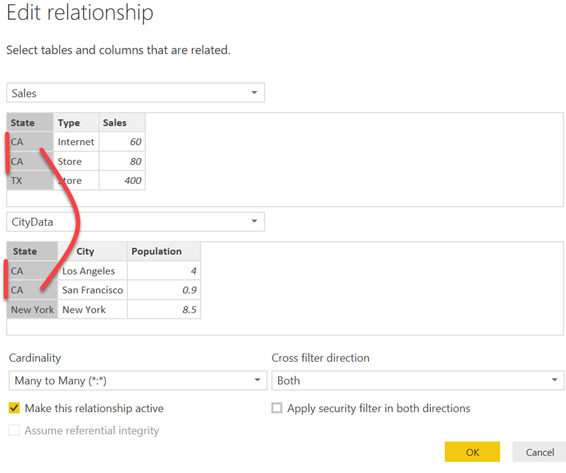
The July 2018 preview of Power BI Desktop delivers two killer preview features that solidify the Power BI position as the best data modeling tool for personal BI on the market. First, Microsoft relaxes the Power BI relationship limitations by letting you create M:M joins between two tables. Second, you can now create a composite (hybrid) data model with different storage modes, such as from an SQL Server database configured for DirectQuery and from an imported text file. Without reiterating the documentation, here are some important notes to keep in mind based on my pre-release testing. The Good M:M relationships remove a limitation that Power BI had since its Power Pivot days which is that one of the tables (the dimension or lookup table) must have a primary key: a field that uniquely identifies every row in the table. Now you can create a M:M relationship without requiring a bridge table,...
-
Atlanta MS BI and Power BI Group Meeting on July 30
July 22, 2018 / No Comments »

MS BI fans, join us for the next Atlanta MS BI and Power BI Group meeting on Monday, July 30th at 6:30 PM at the Microsoft office in Alpharetta (our regular venue room is being renovated). If you haven't been at the new MS office, prepare to be impressed! Scott Fairbanks from CCG will show you how to create a tailored user experience with Power BI. Your humble correspondent will demonstrate Power BI killer features that will be announced at the Microsoft Business Applications Summit tomorrow. CCG will sponsor the meeting. For more details, visit our group page and don't forget to RSVP (use the RSVP survey on the main page) if you're planning to attend. Presentation: How to Create a Tailored End User Experience with Power BI Level: Intermediate Date: July 30th, 2018 Time 6:30 – 8:30 PM ET Place: Microsoft Office (Alpharetta) 8000 Avalon Boulevard Suite 900 Alpharetta, GA 30009 Overview: Power BI...
-
Implementing a Default Date Filter in Tabular and Power BI
July 18, 2018 / No Comments »
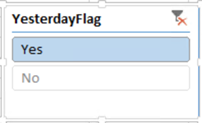
Problem: A long standing limitation in Analysis Services Tabular and Power BI is the lack of default members, such as to default a Date dimension to the last date with data. Users find this annoying, especially for time calculations which require a date context and won't produce results until you add a date-related field to the report one way or other. To aggravate things even more, Tabular switched to a JSON schema in SQL Server 2016. The new schema is great for expressing the metadata in clear and more compact way. However, because it's not extensiible, it precludes community tools, such as BIDS Helper (now called BI Developer Extensions) and DAX Editor, to extend Tabular features and fill in the gaps left by Microsoft. Workaround: Currently, there is no way to default a field in Tabular and Power BI. For the most common requirement to default a date filter, consider...
-
Determining Power BI Relationships
July 16, 2018 / 2 Comments »
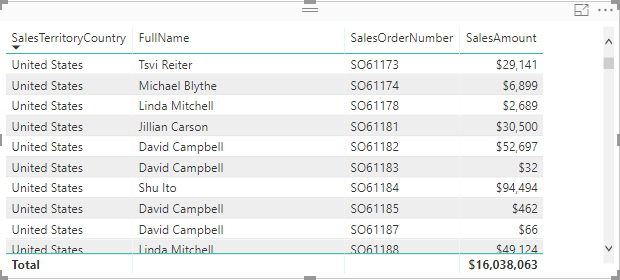
Problem: Consider the following Power BI report that shows the sum of ResellerSales[SalesAmount] by SalesTerritory[SalesTerritoryCountry], Employee[FullName], and ResellerSales[SalesOrderNumber]. This report is based on the following schema consisting of three tables. However, If there isn't a direct relationship between ResellerSales and Employee, the moment you add an unsummarized field from the second table on the many side, such as Employee[FullName] after adding SalesTerritoryCountry and ResellerSales[SalesOrderNumber), you'll get the error "Error: Can't determine relationships between the fields". Solution: Interestingly, the report works fine if a summarized field, such as COUNT(Employee[EmployeeKey]) is used. In this case, the SalesTerritory dimension acts as a conformed dimension joined to two fact tables. The reason why it doesn't work when Employee[FullName] is added is because there is no aggregation on the Employee table and the relationship between ResellerSales[SalesOrderNumber] and Employee[FullName] becomes Many:Many over SalesTerritory which is now a bridge table. One employee may be associated with multiple sales and...
-
MVP For 15 Years!
July 1, 2018 / No Comments »

Got awarded for Microsoft Most Valuable Professional (MVP) - Data Platform again. This will make my 15th consecutive year to be recognized by Microsoft for my expertise and contributions to the community! Learn more about the MVP program at https://mvp.microsoft.com/en-us/Overview.
-
Beware Fast Columnar Databases
June 29, 2018 / No Comments »
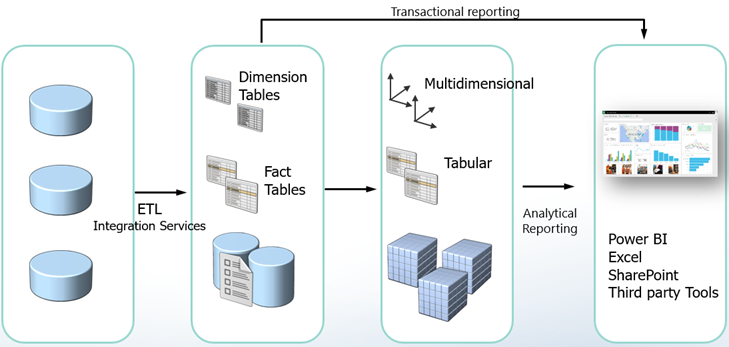
A large company uses the SAP HANA ERP system. Users requires real-time access to transactional data. To avoid performance degradation, SLT replication (trigger-based change data capture) replicates data to another SAP HANA system that is used solely for reporting. The problem is that the more detailed the report gets and the more columns it has, the slower it gets and SAP HANA throws out of memory exceptions. SAP HANA is an in-memory columnar database like Tabular. So, it stores data in columns, not rows. Columnar databases are primarily designed for analytical reports which typically have a few columns (sales by customer, product, date), but can potentially aggregate large datasets. As the reporting grain lowers and more columns are added (order number, order line item, customer name, phone number, etc.), a columnar database has to cross-join more and more columns. This is not efficient and performance quickly degrades irrespective that storage...
-
Atlanta MS BI and Power BI Group Meeting on June 25
June 19, 2018 / No Comments »

MS BI fans, join us for the next Atlanta MS BI and Power BI Group meeting on Monday, June 25th at 6:30 PM. Your humble correspondent will share 10 ways Power BI can help augment your existing or envisioned Power BI strategy. DevScope will sponsor the meeting and demo their PowerBI Robots offering. For more details, visit our group page and don't forget to RSVP (use the RSVP survey on the main page) if you're planning to attend. Presentation: 10 Ways to Empower Your BI Strategy with Power BI Level: Intermediate Date: June 25, 2018 Time 6:30 – 8:30 PM ET Place: South Terraces Building (Auditorium Room) 115 Perimeter Center Place Atlanta, GA 30346 Overview: Not sure what value Power BI can bring to your BI infrastructure? Join me to discuss 10 ways Power BI can help augment your existing or envisioned Power BI strategy. If you're interested in the Power BI but you're not...
-
Common Data Service for Analytics: The Good, the Bad, the Ugly
June 14, 2018 / No Comments »
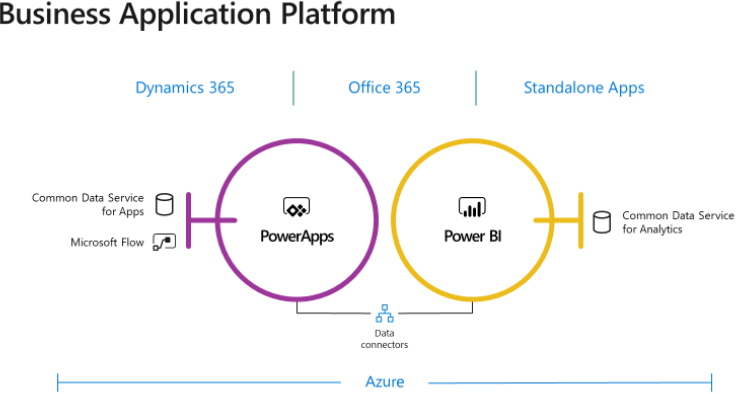
UPDATE 11/15/2018: Common Data Service for Analytics is superseded by Power BI dataflows. Find the updated review here. In a previous blog I discussed the Common Data Service for Apps (CDS for Apps). I explained that CDS for Apps is more suitable for OLTP-type applications, which is why its main client is PowerApps apps saving data in normalized tables. Since good things shouldn't come alone, Microsoft is readying another CDS flavor, Common Data Service for Analytics (CDS for Analytics), which is oriented towards supporting analytical requirements. Microsoft provided a good introduction to CDS for Analytics in the "Common Data Service for Analytics (CDS-A) and Power BI - an Introduction" video and "Introduction to Common Data Service For Analytics" video. Without rehashing what has been already announced and said, I'd like to share a few notes from what I've learned so far. The following table compares the two CDS types. CDS...
-
Power BI Feature Discrepancies for Data Acquisition
June 10, 2018 / 1 Comment »

Power BI churns out new features fast but not all features are available everywhere. As one of the most confusing aspects of Power BI, feature availability depends on the data acquisition method (data import vs live connections) and across Power BI product offerings (Power BI Desktop, Power BI Service, Power BI Report Server, and Power BI Mobile). Microsoft has left gaps in the product documentation and UI to clearly indicate feature availability. For example, while you can add a Q&A button in Power BI Desktop irrespective of whether you import or connect live, the button won't work with live connections because Q&A for Creators is available only when data is imported. This blog is my first attempt to clarify the feature availability based on the data acquisition method. All features work when you import data. Therefore, this option is not listed in the table. Direct connections however and not that...
-
10 Ways to Empower your BI Strategy with Power BI
May 19, 2018 / No Comments »
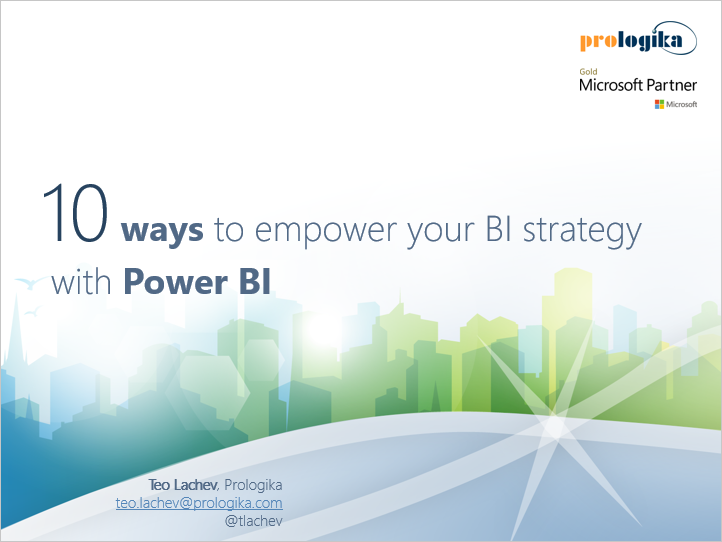
Standing room today for my presentation on the same subject at SQL Saturday Atlanta. I uploaded the slides to the event site and to my LinkedIn profile page. This week was packed with training events. One more event to organize for the Atlanta Power BI Group on Monday...

 We offer onsite and online Business Intelligence classes! Contact us about in-person training for groups of five or more students.
We offer onsite and online Business Intelligence classes! Contact us about in-person training for groups of five or more students.



