-
A Case for Microsoft Fabric: Dynamics 365 Analytics
December 7, 2023 / No Comments »
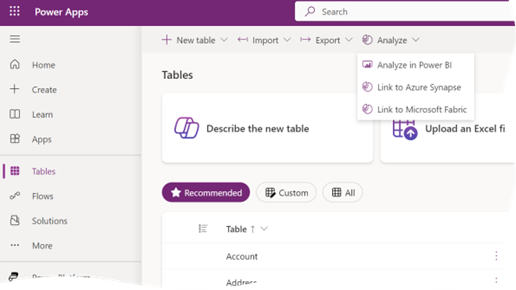
I might have identified at last a good case for Microsoft Fabric, but I'll be in a better position to confirm after a POC with larger datasets. Dynamics Online, aka Dynamics 365, epitomizes the customer's struggle to export their data hosted in SaaS cloud offerings for analytics or other purposes. Since unfortunately Microsoft doesn't provide direct access to the Dynamics native storage (Azure SQL Database), which often could be the simplest and fastest solution, Dynamics has "compensated" throughout the years by introducing and sunsetting various options: Option Pros Cons OData API Original interface Slow, no query folding, currently deprecated Data Export Service Export to Azure SQL Database Deprecated TDS endpoint Real-time direct access to Dynamics Azure SQL Database Not designed for massive extracts; slow Dataverse API Currently recommended by Microsoft As far as I can tell, no REST operations (see below); questionable performance Dataverse connector Same as Dataverse API Same...
-
Atlanta Microsoft BI Group Meeting on December 4th (Financial Modelling in Microsoft Fabric)
November 28, 2023 / No Comments »

Atlanta BI fans, please join us for the next meeting on Monday, December 4th, at 6:30 PM ET. William Rodriguez will review the key Fabric components whilst walking through a full Financial deployment: data engineering with a tiered medallion architecture, data science with forecasting and other advanced analytics, and data analysis with Power BI. Your humble correspondent will help you catch up on Microsoft BI latest. For more details and sign up, visit our group page. PLEASE NOTE A CHANGE TO OUR MEETING POLICY. WE HAVE DISCONTINUED ONLINE MEETINGS VIA TEAMS. THIS GROUP MEETS ONLY IN PERSON. WE WON’T RECORD MEETINGS ANYMORE. THEREFORE, AS DURING THE PRE-PANDEMIC TIMES, PLEASE RSVP AND ATTEND IN PERSON IF YOU ARE INTERESTED IN THIS MEETING. Presentation: Financial Modelling in Microsoft Fabric Delivery: In-person Date: December 4 Time: 18:30 – 20:30 ET Level: Intermediate Food: TBD Agenda: 18:15-18:30 Registration and networking 18:30-19:00 Organizer and...
-
Atlanta Microsoft BI Group Meeting on November 6th (Exploring Bravo for Power BI)
October 31, 2023 / No Comments »

Atlanta BI fans, please join us for the next meeting on Monday, November 6th, at 6:30 PM ET. Macro Russo will introduce us to the community tool Bravo for Power BI. Your humble correspondent will help you catch up on Microsoft BI latest. I'll sponsor the event. For more details and sign up, visit our group page. PLEASE NOTE A CHANGE TO OUR MEETING POLICY. WE HAVE DISCONTINUED ONLINE MEETINGS VIA TEAMS. THIS GROUP MEETS ONLY IN PERSON. WE WON’T RECORD MEETINGS ANYMORE. THEREFORE, AS DURING THE PRE-PANDEMIC TIMES, PLEASE RSVP AND ATTEND IN PERSON IF YOU ARE INTERESTED IN THIS MEETING. Presentation: Exploring Bravo for Power BI Delivery: In-person Date: November 6 Time: 18:30 – 20:30 ET Level: Beginner Food: Pizza and drinks will be provided Agenda: 18:15-18:30 Registration and networking 18:30-19:00 Organizer and sponsor time (events, Power BI latest, sponsor marketing) 19:00-20:15 Main presentation 20:15-20:30 Q&A Venue Improving...
-
ADF Cross Environment Schema Compare Tool
October 24, 2023 / No Comments »

Almost every BI project requires at least two environments, such as DEV and PROD. Unless I've missed something, one Azure Data Factory caveat irrespective of the code promotion path (manual or automated with Azure DevOps or Git CI/CD) is that it uses ARM template deployment where the template contains all the artifacts. The equivalent for database schema deployment would be to script the entire database schema which makes me nervous. Not to mention that ARM templates have their own gotchas, such as the one I discussed here when shared self-hosted integration runtimes are used. So, I got on a quest to find an ADF schema comparison tool for a quick and dirty way to identify ADF code discrepancies between two environments and promote changes manually. Ideally, the tool would be something like SQL Server Database projects in Visual Studio. However, I wasn't able to find such a schema comparison tool...
-
Deactivating ADF Activities
October 18, 2023 / No Comments »
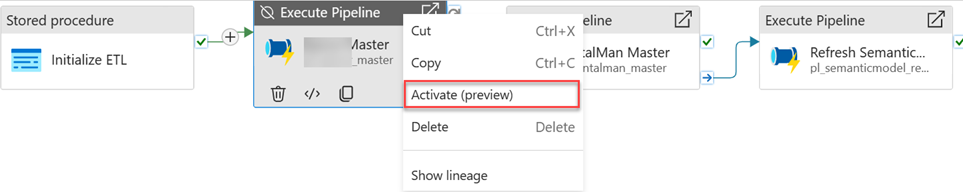
Lo and behold, Azure Data Factory now supports deactivating activities as a preview feature. It took only seven years… You can deactivate/activate activity by right-clicking it in the canvas or from its General settings. You can also configure how the subsequent activities should treat a deactivated activity, with Succeeded being the most common outcome.
-
When All You Have is a Hammer… (Dbt Tool for ETL)
October 16, 2023 / No Comments »

Someone asked the other day for my opinion about the open-source dbt tool for ETL. I hadn't heard about it. Next thing I've noticed was that Fabric Warehouse added support for it, so I got inspired to take a first look. Seems like an ELT-oriented tool. Good, I'm a big fan of the ELT pattern whose virtues I extolled many times here. But a Python-based tool that requires writing templates in a dev environment, such as Visual Studio Code? Yuck! So, what's my first impression? Same thoughts as when I see developers use another generic programming language, such as C#, for ETL. You can do it but why? For years, I've been trying to get developers out of custom coding for ETL to low-code ETL specialized tools, such as SSIS and ADF. Just because you studied Python in college, should you use Python for everything? I guess the open-source custom...
-
Atlanta Microsoft BI Group Meeting on October 2nd (30 Power BI Tips and Tricks)
September 26, 2023 / No Comments »

Atlanta BI fans, please join us for the next meeting on Monday, October 2nd, at 6:30 PM ET. Michael Hewitt will share 30 tips to make you more productive with everything Power BI. Your humble correspondent will help you catch up on Microsoft BI latest. For more details and sign up, visit our group page. PLEASE NOTE A CHANGE TO OUR MEETING POLICY. WE HAVE DISCONTINUED ONLINE MEETINGS VIA TEAMS. THIS GROUP MEETS ONLY IN PERSON. WE WON’T RECORD MEETINGS ANYMORE. THEREFORE, AS DURING THE PRE-PANDEMIC TIMES, PLEASE RSVP AND ATTEND IN PERSON IF YOU ARE INTERESTED IN THIS MEETING. Presentation: 30 Power BI Tips and Tricks Delivery: In-person Date: October 2nd Time: 18:30 – 20:30 ET Level: Beginner to Intermediate Food: Sponsor wanted Agenda: 18:15-18:30 Registration and networking 18:30-19:00 Organizer and sponsor time (events, Power BI latest, sponsor marketing) 19:00-20:15 Main presentation 20:15-20:30 Q&A Venue Improving Office 11675 Rainwater...
-
Hiking the Precipice Trail
September 22, 2023 / No Comments »
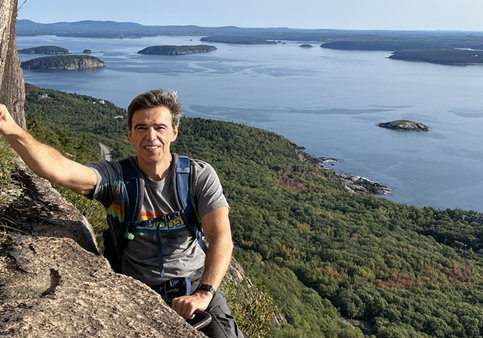
One of trails my wife and I hiked today in the Acadia National Park was the Precipice Trail. This trail is considered one of the hardest trails in the United States. In fact, "hiking" is a misnomer as most of the ascent involves vertical rock climbing and pulling yourself up on iron rangs. Slipping and falling can surely result in a serious injury or death as there are no safety nets and there were such incidents in the past. However, if you put yourself in the right mindset and prepare, you probably won't find it that hard. In fact, we've found the descent more challenging than the ascent which we thought was exhilarating. And the Gulf of Main views were breathtaking! How many ascents and views do we miss in life by not taking moderate risks?
-
Dissolving Partnerships
September 17, 2023 / No Comments »

I've been an independent consultant for almost 20 years and through most of this time, my company (Prologika) has been a Microsoft consultancy partner with Gold Data Analytics and Gold Data Platform competencies. Speaking of which, I'd like to thank all the wonderful people who have helped Prologika attain and maintain these competencies over the years by taking rigorous certification exams. I couldn't have done it without you! My simple definition of a consultant is an external expert whose services improve the client's situation. Therefore, the most important criterion for measuring the consultant's effectiveness is how much "lift" the client gets. Effectiveness is rarely tangible because it's difficult to measure. However, in the past, the second component (besides certifications) for maintaining the Microsoft partnership was providing customer references to Microsoft. I don't think Microsoft ever called the customers but if they did, a simple question would have been "On the...
-
Excel Connected Tables: Another Opportunity Missed
September 11, 2023 / No Comments »

For years users have been asking for Excel tables (not pivots) connected to SSAS so they can simply browse the data in a tabular format not subjected to the shortcomings of pivots. And for years Excel has been supporting just pivots that natively understand only SSAS OLAP cubes. Is Power BI changing things? Somewhat. Enter refined Excel connected tables. They look great on the surface. You go through a wizard that lets you select and filter your data and you get an Excel table connected to a Power BI dataset. Awesome, right? Unfortunately, what's missing is the Field List. To make the feature useful, the user should be able to access the Field List and remove, add, filter, as they can do with pivots. However, once the table is generated, to change it you either must go through the wizard again or change the DAX query (right-click the table, click...

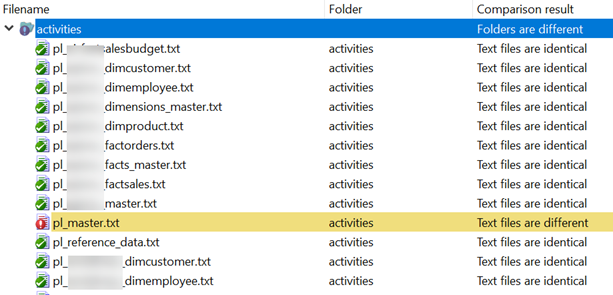
 We offer onsite and online Business Intelligence classes! Contact us about in-person training for groups of five or more students.
We offer onsite and online Business Intelligence classes! Contact us about in-person training for groups of five or more students.



