-
Virtual Adventures
January 7, 2010 / No Comments »
Scenario: Mount base and differencing VHD disks using Windows Virtual PC on Windows 7 x64. Dude, did you run out of BI stuff to talk about? I didn't but I think other folks may benefit from my experience especially MCTs who have discovered that Windows 7 hasn't happened yet to the Microsoft Official Curriculum and resorted to all sorts of hacks to get Virtual Server 2005 or Lab Launcher working with Windows 7. In the process, I've learned a lot about the virtualization technology that goes beyond just mounting disks. OK, I have a hidden agenda to write this blog as well – I want to document these steps. So, I am preparing to teach 6326A - Implementing and Maintaining Microsoft SQL Server 2008 Reporting Services in an instructor-led environment where I have to install the required software on the student's machine. After downloading the trainer resources, I have discovered...
-
Most Requested Features
December 21, 2009 / No Comments »
You can use the Microsoft Connect website to find most requested features. Unfortunately, the search doesn't let you specify a product so the search results may be related to other products. For example, searching on reporting services may bring in results from Analysis Services and reporting. Nevertheless, it was quite interesting to find the top voted suggestions. For example, the following query shows the top suggestions for Reporting Services (flip to the Suggestions tab): https://connect.microsoft.com/SQLServer/SearchResults.aspx?KeywordSearchIn=2&SearchQuery=%22reporting%22+AND+%22services%22&FeedbackType=1&Scope=0&SortOrder=10&TabView=0&wa=wsignin1.0 Reporting Services-Recognize multiple result sets returned from a stored procedure – (50 votes) Merging / Linking datasets on report level (50 votes) – No 6 on my SSRS Top 10 wish list. SQL Reports should support stylesheets (43 votes) – No 9 on my list. Support for XML Paper Specification (XPS) Output Format (29 votes) – I am personally surprised about this one. Reporting Services Security Using Membership and Roles (29 votes), and so on
-
Running ReportViewer Under Trusted Account
December 16, 2009 / No Comments »
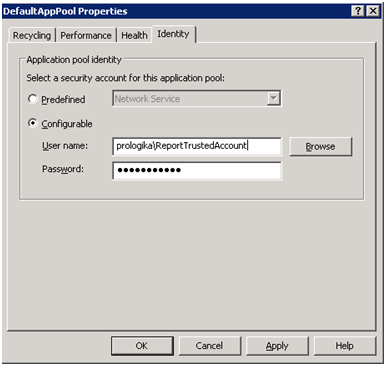
Scenario: You have an Internet-facing web application that uses the Visual Studio ReportViewer control to render reports. The application takes care of authenticating the users. You want all report requests to the report server to go under a single (trusted) Windows account. There are at least two approaches to implement this scenario: Basic Authentication You can configure ReportViewer for basic authentication by implementing the Microsoft.Reporting.WebForms.IReportServerCredentials interface, as follows: [Serializable] public class MyReportServerCredentials : IReportServerCredentials { public MyReportServerCredentials() { } public WindowsIdentity ImpersonationUser { get { return null; } } public ICredentials NetworkCredentials { get { return new NetworkCredential( ConfigurationManager.AppSettings["reportUser"], ConfigurationManager.AppSettings["reportPassword"] , "<your domain here>" – comment out this line if a domain account is used as a trusted account ); } } public bool GetFormsCredentials(out Cookie authCookie, out string user, out string password, out string authority) { authCookie = null; user = null; password = null; authority = null; return...
-
Infragistics Silverlight for Analysis Services
December 9, 2009 / No Comments »
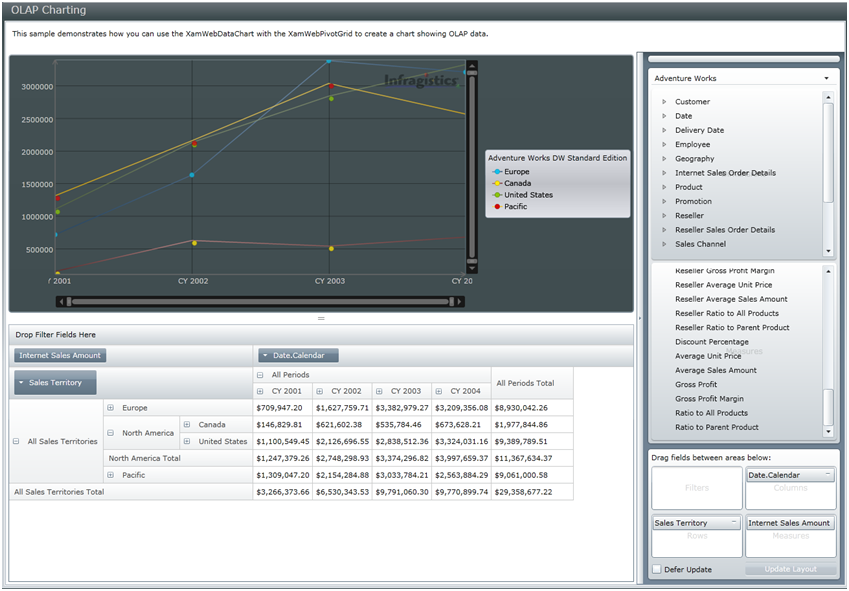
Don Demsak pointed out another Silverlight-based control from Infragistics, which is currently in a CTP phase. There are actually two controls: XamWebDataChart and XamWebPivotGrid. I played a bit with it and it looks great. I liked the Excel-like paradigm with the metadata pane on the right and the PivotChart and PivotTable synchronized. As I've been saying – give me a Silverlight-based Excel Pivot and I am happy. See my previous blog about the Intelligencia for Silverlight which is another Siliverlight-based control for Analysis Services.
-
Analysis Services Top 10 Wish List
December 7, 2009 / No Comments »
Analysis Services leads the OLAP server market and it should be your platform of choice for historical and trend reporting. In the spirit of the season, here is my Top 10 Wish List for Analysis Services. All items are related to regular cubes and none to PowerPivot which I am yet to try. Improved client support – No 1 on my list has nothing to do with the server itself but with how well the Microsoft-provided clients support Analysis Services. To its credit, Microsoft continues improving the Excel OLAP support but still there are major functionality gaps from one tool to another. This is especially evident in the area of Reporting Services (see my No 1 SSRS wish list item). I am not sure if that's possible from a technical standpoint but I wish the SSAS team re-factors the query generation logic into a MDX Query Generator binary of some...
-
Reporting Services Top 10 Wish List
December 7, 2009 / No Comments »
Reporting Services has gone a long way for the past five years and it's getting better. In the spirit of the season, here is my Reporting Services Top 10 Wish List revised from three years ago. This list is based on my work, so your priorities may differ. Improved Analysis Services integration – Since its debut in SSRS 2005, the MDX query designer hasn't changed. R2 continues the trend, so no hope until at least 2011, that's six years! Yet, the MDX query designer has plenty of deficiencies and bugs to be addressed, such query schema limitations, poor support for parent-child hierarchies, parameter limitations, and so on. I use SSAS heavily in my real-life projects and have to battle these deficiencies on a daily basis. I think it's time for Microsoft to poll customers and MVPs for feedback and improve the integration with SSAS. Eventing model – Although SSRS 2008...
-
Microsoft Live Labs Pivot
December 2, 2009 / No Comments »
In case you've missed this, the Pivot era has begun. After Excel PivotTable and PivotChart, we'll have PowerPivot in SQL Server 2008 R2. But Pivot evolves… A co-worker showed me today a glimpse of the Pivot future which I guess is the Microsoft Live Labs Pivot. Since grids and charts are not cool anymore we now have pictures and animation. It's hard for me to understand at this point how this would apply to Business Intelligence but the Silverlight app with all these pictures sure looks catchy. Long live Pivot!
-
Expert Cube Development with Analysis Services 2008
December 2, 2009 / No Comments »

Now that I've got my copy and read it, I can say a few things about the book Expert Cube Development with Microsoft SQL Server 2008 Analysis Services by Chris Webb, Alberto Ferrari, and Marco Russo. As mentioned in another post, the authors (all MVPs and prominent SSAS experts) don't disappoint and you won't go wrong picking up this book. The book is somewhat small in size (330 pages) but big in wisdom and best practices. It also includes plenty of references to external resources and blogs that the authors and other SSAS experts have written when you need further understanding of the topics discussed. Make no mistake though, this is not a step-by-step book and it doesn't target novice users. As its title suggests, the book is geared toward more advanced users who have a few years of SSAS experience under their belt and are thirsty for more insightful...
-
SharePoint List Data Extension
November 24, 2009 / No Comments »
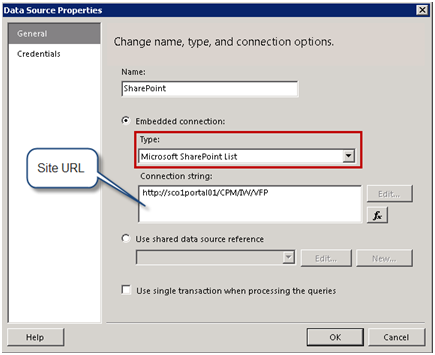
R2 brings several SharePoint enhancements, including: Support for multiple SharePoint zones – Previously, SSRS supported access from SharePoint URLs in the default zone, as I explained before. Support for the SharePoint Universal Logging service - Reporting Services introduced a new server interface called IRSSetUserToken. When this interface is implemented, the report server calls the UserToken Set property on this interface and passes the SharePoint user token to the data extension. Scripting with the rs utility - The rs utility now supports servers configured in SharePoint integrated mode. This lets you create scripts that automate management tasks that target report servers in SharePoint mode. New SharePoint List Data Extension – Lets you report from SharePoint lists The last on the list, the new SharePoint List data extension, probably picked up your interest and deserves more explanation. Previously, if you had to use the XML Data Provider to call the SharePoint web...
-
Report Parts
November 24, 2009 / 2 Comments »
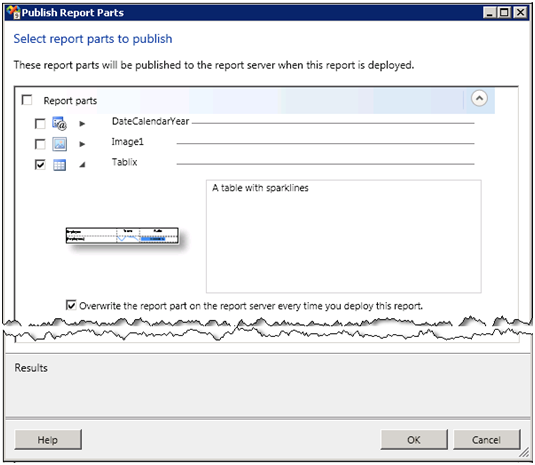
The major new R2 feature that debuts in CTP 3 (November CTP) of SQL Server 2008 R2 Reporting Services is report parts. A report part is a fragment of a report definition that you can publish to the report server to facilitate best practices and reuse. Just like a developer can refactor and share some piece of code, the report author can re-factor a portion of a report and publish it to the server so that end users can use it as it-is. The following report items can be published as report parts: Charts Gauges Images Maps Parameters Rectangles Tables Matrices Lists A notable exception to this list is page headers and footers which are probably the most likely candidates for reuse but at this point they didn't make the list. It's important to note that if a data region uses a report-specific dataset (not a shared dataset), publishing the...

 We offer onsite and online Business Intelligence classes! Contact us about in-person training for groups of five or more students.
We offer onsite and online Business Intelligence classes! Contact us about in-person training for groups of five or more students.



