-
Remembering Report Parameters
March 26, 2010 / No Comments »
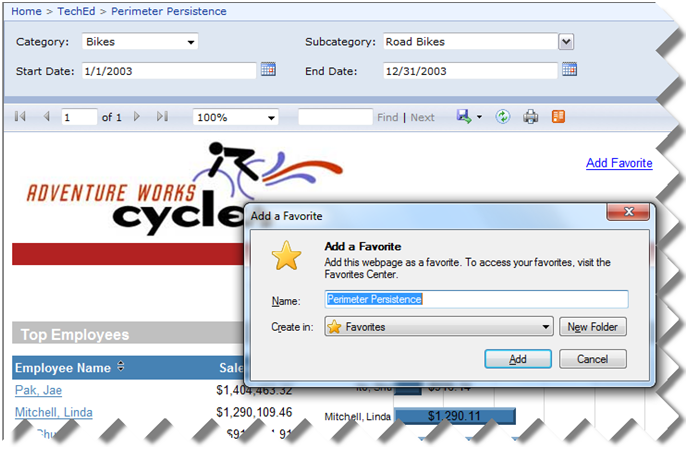
Scenario: You want to let end users view a report in Report Manager or SharePoint and "remember" the report parameter selection. You find that you cannot just tell the users to add the report URL to the browser favorites because the parameters are not exposed on the URL. This is by design and cannot be changed. Further, you discover that for some reason end users prefer to play Solitaire instead of fiddle with the URL syntax to construct the report URL manually. Solution: The Perimeter Persistence report demonstrates an implementation approach that Reporting Services 2008 makes possible. The user can click on the Add Favorite hyperlink. This prompts the user to add a favorite. When the user clicks the Add button, the report URL including the parameter selection is added to the browser favorite. Implementation: I followed these steps to implement the Add Favorite hyperlink that injects some JavaScript...
-
Product Release Galore
March 17, 2010 / No Comments »
Microsoft announced release dates for SQL Server R2, SharePoint 2010, Office 2010, and Visual Studio 2010. According to the Microsoft SQL Server Team Blog: SQL Server 2008 R2 (aka SQL 2010) will be listed on Microsoft's May price list, and will be available by May 2010 According the Microsoft SharePoint Team Blog: SharePoint 2010 and Office 2010 will be officially launched on May 12, 2010 with an RTM date of April 2010 Visual Studio 2010's release date was pushed to April 12, 2010 due to some performance issues according to Developer Division's Marketing and Communications Manager Rob Caron's blog. 2010 is sure a busy year for BI!
-
Chasing Parameters
March 17, 2010 / No Comments »
Scenario: You use the Visual Studio ASP.NET ReportViewer and you can't figure out how to get the parameter values when the page posts back. I couldn't find a straightforward answer on the discussion list so I thought my findings could come useful. Solution: Depending on your scenario, you can choose one the following three approaches: 1. You can get the current parameter values after the ReportViewer.PreRender method completes. Use another event that fires after PreRender. Based on my testing, the only events I found out to work are ReportViewer.Unload or Page.Unload, e.g.: protected void reportViewer_Unload(object sender, EventArgs e) { ReportViewer.ReportParameterInfoCollection parameters = reportViewer.ServerReport.GetParameters(); } 2. Subclass the control and override OnPreRender, calling the base method and then obtaining the parameter values. 3. If you are using Visual Studio 2010, the new ReportViewer exposes a new SubmittingParameterValues event for this purpose.
-
BIDS Integration Story in R2 – The Good, the Bad, and the Ugly
March 17, 2010 / No Comments »
There was a huge discussion thread about the BIDS-Visual Studio integration story in the SQL Server 2008 timeframe where customers complained that BIDS got married with Visual Studio. This required switching both BI and code projects at the same if you want to have a solution with both project types. What has changed in R2? The good – Report Server projects in BIDS R2 can target either SQL Server 2008 or R2, as explained in this blog. There is no change to Analysis Services projects. If you have a Report Server project with RDL 2008 files, the BIDS Report Designer won't upgrade the report definitions. However, the moment you add a R2-specific feature, such as the new map region, BIDS will upgrade the report definition to R2 RDL. Therefore, if you want to play with R2 on your machine while the rest of the team is still on 2008 and...
-
Where is RDLOM in R2?
March 9, 2010 / No Comments »
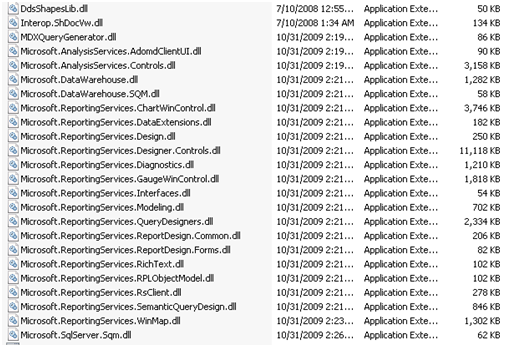
After covering the cool new stuff in R2, it's time to talk about the uncool. One R2 change that really vexes me is RDLOM. RDLOM, short for Report Definition Language Object Model, lets developers program RDL in object-oriented way as opposed to using XML. RDLOM could save you a lot of effort when you have to meet more advanced requirements that involve pre-processing RDL. For example, in one of my projects we had to implement a wizard that would walk business users through steps to generate an ad-hoc report. Behind the scenes, the wizard would generate the report definition by using a custom RDLOM which we developed since back then Microsoft didn't have their own. I included a scaled-down version of our implementation in my TechEd 2007 code sample. Although it took us a while to get our RDLOM implemented, it turned out to be invaluable down the road. Since...
-
How Windows UAC Got Me Again
March 2, 2010 / No Comments »
User Access Control (UAC) is a feature of Windows Vista, Windows 7, and Windows Server 2008 that prevents you from running applications with administrator rights even if you are a local admin on the box. Although I have to admit I hate UAC, I am convinced that it's better to have it around especially after my home desktop got infected a few months ago with a rootkit virus so badly that I had to restore the disk from a backup. So, UAC is a necessary evil. But since it's relatively new, not many application developers test for UAC and this can get you as it happened in the following story. A coworker complained that Reporting Services SharePoint integration doesn't work on a distributed environment where SharePoint is installed on the front end Windows 2008 server and the SharePoint configuration database is installed on a separate database server. As usual, my...
-
New Reporting Services Data Providers
February 28, 2010 / No Comments »
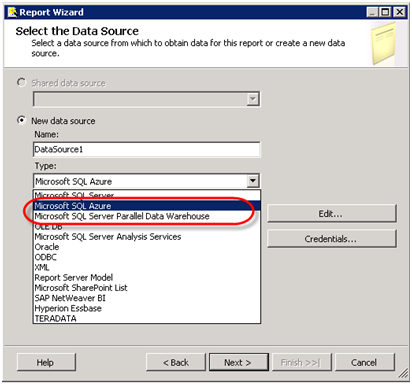
Two new data providers will be included in the SQL Server 2008 R2 release of Reporting Services, Microsoft SQL Azure and Microsoft SQL Server Parallel Data Warehouse, that will let you report from SQL Azure and SQL Server 2008 R2 Parallel Data Warehouse (code named Madison) databases respectively. I decided to take the Microsoft SQL Azure data provider for a spin. As you probably know by now, SQL Azure is a part of the Microsoft Windows Azure SaaS cloud offering. SQL Azure lets you host your SQL Server relational databases in the Microsoft data centers that provide scalability and fault tolerance services. This is great for companies of all sizes which don't have resources or expertise to purchase and configure expensive hardware and software in order bo build scalable and highly available solutions. IMO, SQL Azure will be increasingly important, especially after Reporting Services and Analysis Services become available on...
-
Beware Hidden Calculated Members
January 18, 2010 / No Comments »
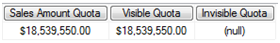
Here is another one of those "by design" issues (see the Not All Calculated Members Are Born Equal blog for another recent gotcha) that are not documented but can sure waste you precious time figuring out. The issue was first submitted on connect.microsoft.com by Greg Galloway almost a year ago where it was left in an investigation phase (what can we do to get the SSAS team actually review the connect cases and post findings?). Then, I submitted a similar issue and official support case since I was 100% sure it was a bug and I needed a closure. Alas, Microsoft came back to declare it "by design": "…per feedback from several AS 2005 Beta customers, for compatibility with pre-existing AS 2000 behavior, AS 2005 RTM (and later releases) was changed to not include hidden calculated members in cell calculations and scopes (except when a hidden calculated member is explicitly...
-
Report Builder 3.0 Edit Sessions
January 18, 2010 / No Comments »
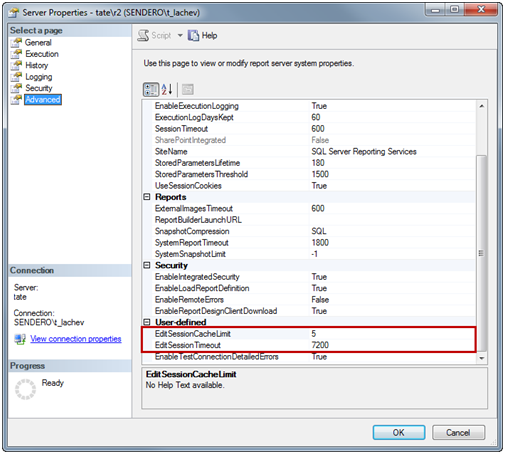
When Report Builder 2.0 shipped , it introduced local and server preview modes. If the report uses local references only, such an embedded data source(s), Report Builder 2.0 executes the query and renders the report locally just like the BIDS Report Designer. However, when the report uses a server reference, such as shared data source(s) or subreports that were saved on the server, Report Builder 2.0 would transparently upload and process the report on the server just like the Report Builder 1.0. Report Builder 3.0 improves the performance of server preview mode by introducing edit sessions. An edit session is implicitly created when the user runs the report for the first time. Behind the scenes, Report Builder 3.0 calls the new CreateReportEditSession API to instruct the server to create an edit session. The server caches the report dataset(s) in the ReportServerTempDB database (not in memory) and uses the cached data...
-
Report Builder 3.0 Enhancements in R2 and SharePoint 2010 Mode
January 13, 2010 / 3 Comments »
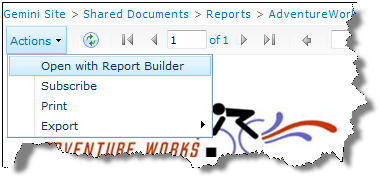
A couple of Report Builder enhancements in SharePoint 2010 integration mode caught my attention. First, Report Builder 3.0 now launches by default when the Open in Report Builder action is initiated inside SharePoint 2010. Previously, Report Builder 1.0 would be launched. Second, if the report includes a drillthrough action to another report, the action now works when the action is initiated from Report Builder 3.0 preview mode. As it turns out, a drillthrough action is forwarded directly to SharePoint. Previously, a report drillthrough action will result in an error because the Report Builder would attempt to resolve the action locally.

 We offer onsite and online Business Intelligence classes! Contact us about in-person training for groups of five or more students.
We offer onsite and online Business Intelligence classes! Contact us about in-person training for groups of five or more students.



