-
Get Power BI Training at Power Platform World Tour
January 15, 2020 / No Comments »

Register for my full-day academy training at #PowerPlatformWT in Atlanta on Feb 10th for only $599 and learn how Power BI can bring your data to life!
-
Stop Using JavaScript for Data Security
January 10, 2020 / No Comments »

As the poet said, "let me count the ways". I've been amazed by the extent some organizations would go into inconveniencing their employees in the pursuit of better security while they do such dumb things. In one case, an organization would automatically log out login sessions after a certain period of inactivity, allow employees to access Power BI only on company's approved devices, and prevent developers from accessing servers. At the same time, the same organization would configure an Internet proxy server for Basic authentication where user passwords are transmitted in plain text (not even https)! All the hacker must do is to plug into the corporate network and intercept the login passwords. Yet, another organization would require developers to tunnel into a VDI environment, from where they will tunnel one more time into an Azure VM, before they can access Azure resources, such as an Azure SQL DB. Wasn't...
-
Power BI Pro Storage Quota
January 7, 2020 / No Comments »

Although Power BI has been evolving for almost five years now, basic concepts are sometimes worth revisiting. Recently, I had a discussion regarding the Power BI Pro storage quota on the Power BI MVP list and I want to share the conclusions confirmed by Microsoft. For workspaces in shared capacity licensed with Power BI Pro (not a workspace in a Premium capacity): There is a per-workspace storage limit of 10 GB. So, My Workspace gets 10 GB and so does any org workspace. There is also an unofficial cross-workspace aggregate quota of 10 GB * the number of Pro User Licenses intended as a backstop to prevent abuse so that a Pro user doesn't keep on indefinitely creating workspaces to get new chunks of 10 GB. So, if you have 50 Power BI Pro users, the aggregate cross-workspace storage quota would be 500 GB irrespective if only one or multiple...
-
Atlanta MS BI and Power BI Group Meeting on January 6th
January 3, 2020 / No Comments »

MS BI fans, join us for the next Atlanta MS BI and Power BI Group meeting on January 6th, Monday, at 6:30 PM at the Microsoft office in Alpharetta. I'll introduce to Power BI Premium Automated Machine Learning (AutoML). Prologika will sponsor the meeting. For more details, visit our group page and don't forget to RSVP (fill in the RSVP survey if you're planning to attend). Presentation: Power BI Automated Machine Learning (AutoML) Date: January 6th, 2020 Time 6:30 – 8:30 PM ET Place: Microsoft Office (Alpharetta) 8000 Avalon Boulevard Suite 900 Alpharetta, GA 30009 Overview: With the growing demand for predictive analytics, Automated Machine Learning (AutoML) aims to simplify this process and democratize Machine Learning so business users can create their own basic predictive models. Join this presentation to learn how to apply AutoML in Power BI Premium to predict the customer probability to purchase a product. I'll show you the end-to-end AutoML process, including: · ...
-
Applied Power BI Book (5th Edition)
January 2, 2020 / No Comments »
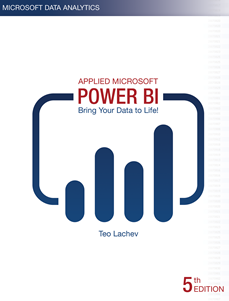
I'm excited to announce the fifth edition of my Applied Microsoft Power BI book! When the first edition was published in January 2016, it was the first Power BI book at that time and it had less than 300 pages. Since then, I helped many companies adopt or transition to Power BI and taught hundreds of students. It's been a great experience to witness the momentum surrounding Power BI and how the tool has matured over time. As a result, the book also got thicker and it now stands at 528 pages. However, I believe what's more important is that this book provides systematic, yet dependent, view by showing what Power BI can do for four types of users (business users, analysts, pros, and developers). To my understanding, this is the only Power BI book that gets annual revisions to keep it up to date with this ever changing technology! Because I had...
-
Power Platform World Tour
December 18, 2019 / No Comments »

Organized by Microsoft and Dynamic Communities, the Power Platform World Tour will take a place in Atlanta from 2/10-2/12, 2020. I'm teaching Power BI Dashboard in a Day (DIAD) on Feb 10 for a full day. Although this is a paid event ($599), you should get a great business value as the audience will probably be smaller and I'll be able to provide more personal attention. Then, I'll present "Bridge Analytics and Developer Worlds with Power Platform" on Feb 12 and show how Power BI can integrate with Power Apps to allow you to change the data behind a report.
-
Power BI Incremental Refresh
December 14, 2019 / No Comments »

Power BI incremental refresh (a Power BI Premium feature) refreshes a subset of a table with imported data. The main goal is to reduce the refresh time so that new data becomes available online faster. Patrick LeBlanc has a great video about how to make the incremental refresh even more incremental by using the "Detect data changes" feature and he explains in detail how it works. What if you want to fully refresh the dataset set up for incremental refresh? For example, you configure a table for incremental refresh periodically, but you want to fully process the dataset nightly, such as to pick the latest changes to dimensions. Currently, the only option to fully refresh the dataset with an incremental refresh policy is to republish the dataset and refresh it (this works because the first refresh is always full). When the XMLA endpoint becomes writeable, you'll have the option to...
-
BI Axioms
December 10, 2019 / No Comments »

A few months ago, I did an assessment for a large company that was advised by an undisclosed source that they should use their Dynamics Financials and Operations (F&O) system as a data warehouse. Recently, I came across a similar wish to use SAP as a data warehouse. I understand that people want to do more with less and shortcuts are tempting. But ERP systems can't fulfill this purpose, and neither can other systems of record. True, these systems might have analytical features, but these features typically deliver only operational reporting. Operational reporting has a narrow view concerned with "now", such as a report that shows customers with outstanding balances as of today. By contrast, BI is mostly concerned with historical and trend analysis. In math, axioms are statements that are assumed to be correct without a proof. We need BI axioms and the list can start like this: Every...
-
Tips for Extended Events
December 8, 2019 / No Comments »
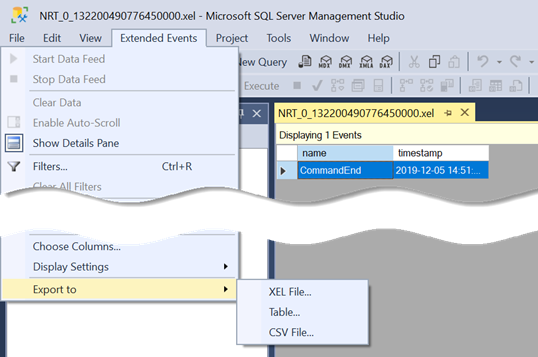
Load testing and troubleshooting Analysis Services often requires capturing a query trace. The lightweight option to do so is to create an Extended Events (xEvents) session. Let's say you want to capture all query traffic for 24 hours. You might opt to use the SQL Server Profiler, but it's implemented as a desktop app (there must be an active Windows session but what happens if the Profiler crashes or corporate policy logs you out?) and it may impact the performance of your production server. The recommend way is to set up an xEvents session that logs the required events (same events you see in SQL Server Profiler) to a *.xel file. What's not so obvious is how to analyze the file. The easiest way is to open the .xel file in SQL Server Management Studio (SSMS). You'll see a new Extended Events menu added to the menu bar. Among other...
-
Atlanta MS BI and Power BI Group Meeting on December 2nd
November 28, 2019 / No Comments »

MS BI fans, join us for the next Atlanta MS BI and Power BI Group meeting on November 4, Monday, at 6:30 PM at the Microsoft office in Alpharetta. Stacey Jones will present Power BI options with Python. Accelebrate will sponsor the meeting. And I will share some tips demoing the latest Power BI Desktop features, such as the new ribbon, decomposition tree and AI integration. For more details, visit our group page and don't forget to RSVP (fill in the RSVP survey if you're planning to attend). Presentation: Integrating Power BI with Python Date: December 2nd, 2019 Time 6:30 – 8:30 PM ET Place: Microsoft Office (Alpharetta) 8000 Avalon Boulevard Suite 900 Alpharetta, GA 30009 Overview: Python is well suited for Data Science and big data professionals. It has been voted as the most popular programming language in 2019. Microsoft made big investments in open-source R and Python, especially to extend Power BI. Join...

 We offer onsite and online Business Intelligence classes! Contact us about in-person training for groups of five or more students.
We offer onsite and online Business Intelligence classes! Contact us about in-person training for groups of five or more students.



