-
Reporting on Concatenated Field in DAX
February 3, 2018 / No Comments »
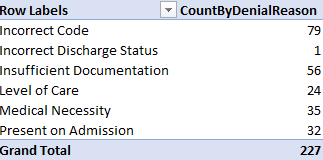
Scenario: You have a concatenated field stored in a table. For example, a medical claim might have several denial reasons. Instead of representing this as a Many-to-Many relationship, you've decided to store this a comma-delimited field, such as to allow the user to see all codes on one row. However, users are asking to produce counts grouped by each reason code, such as this one: Solution: Follow these steps to implement a DAX measure that dynamically parses the string. Implement a DenialReason table with a single column DenialReason that stores the distinct reason codes. Add the table to your Power BI Desktop/Tabular model. Leaving it hanging without a relationship. Add a CountByDenialReason DAX measure that parses the string: CountByDenialReason := CALCULATE ( SUMX ( Claim, IF ( NOT ISEMPTY ( FILTER ( VALUES ( DenialReason[DenialReason] ), PATHCONTAINS ( SUBSTITUTE ( Claim[DenialReason], ",", "|" ), DenialReason[DenialReason] ) ) ), 1 ) ) ) The NOT ISMPTY clause checks if the row contains any reasons. The PATHCONTAINS checks...
-
Business Value of Semantic Model
January 31, 2018 / No Comments »

A while back I wrote about the ROI for BI and this blog happened to be one of my post popular blogs. I'm a big fan of a BI semantic model for the reasons I outlined in my "Why Semantic Layer" newsletter. Although written five years ago, these are still valid reasons and a semantic model plays a prominent role in every organizational BI solution. But management cares about business value and not architectures. Allow me to share just one feedback that I got today from one of our insurance customers. In the insurance business, a loss triangle is very important way to analyze losses incurred from claims. Previously, it would take an actuary in this company a month to compile the data and produce a loss triangle report for several important measures, such as Loss Paid Inception to Date. With the semantic model we implemented, it takes seconds. How...
-
Power BI Sharing Got a Bit Better 2
January 28, 2018 / No Comments »
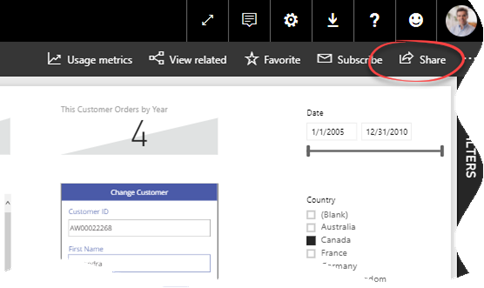
A week ago, I wrote that Power BI sharing improved by giving you the ability to include specific reports and dashboards in an app. Recall that that there are three ways to share Power BI content: workspaces, apps, and dashboard sharing. Only the last two lets you share content out of a workspace, such as by sharing with free users if the workspace is in a Power BI Premium capacity. The fast-changing cloud world brought in another nice enhancement this week: the ability to share reports, just like you could share dashboards. Suppose you have published some content to a workspace and want to share some reports with a certain group of users and other reports with another group of users. An app can't do it because there is a 1:1 relationship between an app and a workspace and in the process of creating an app you specify a fixed...
-
Atlanta MS BI and Power BI Group Meeting on January 29th
January 25, 2018 / No Comments »

MS BI fans, join us for the next Atlanta MS BI and Power BI Group meeting on January 29th at 6:30 PM. Julie Smith will hack sweet reports in Power BI. Innovative Architects will sponsor the meeting. And your humble correspondent will show you two new cool Power BI features: integration with PowerApps and Q&A in Power BI Desktop. For more details, visit our group page. Presentation: H*ckin Sweet Reports with Power BI Level: Intermediate Date: January 29, 2018 Time 6:30 – 8:30 PM ET Place: South Terraces Building (Auditorium Room) 115 Perimeter Center Place Atlanta, GA 30346 Overview: Power BI is constantly evolving; this session is an overview of the current elements of Power BI and ways to implement them, based on experience in the field using it. Topics include the Power BI Service, Power BI Desktop, Power BI Embedded, Pricing models and some details of Power BI Premium. Sample data...
-
Power BI Sharing Got a Bit Better
January 20, 2018 / No Comments »
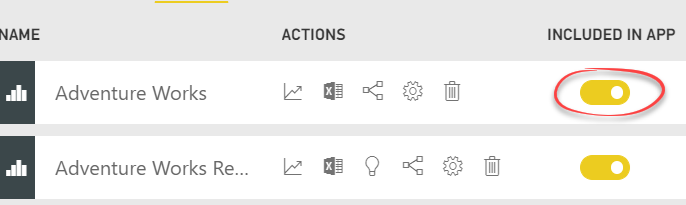
One Power BI aspect that I'm not crazy about is sharing. It's my experience that most organization could benefit from a simplified sharing where users or groups are added to a workspace with different roles and permissions, such as Content Manager, Browser, Administrator. This could have worked conceptually like SSRS security. At some point, we could have nested workspaces and custom roles, such as a role that gives viewers permissions to rearrange tiles. Alas, Power BI doesn't support this security model. Instead, it supports dashboard sharing and apps. This can be confusing. For instance, if you have Power BI Premium, you might be tempted to add Power BI Free users to a workspace after you've heard that Power BI Premium lets you share content with free users. Unfortunately, adding Power BI Free users to a workspace accomplishes nothing and they will quickly discover this fact when they attempt to access...
-
Q&A in Power BI Desktop
January 13, 2018 / No Comments »
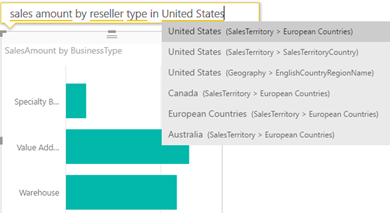
Natural queries (aka Q&A) has been a prominent feature since Power BI Service existed. Wouldn't be nice to do the same in the Power BI Desktop? You can, but make sure to enable first Q&A from File, Options and Settings, Options ("Preview features") tab because it's currently a preview feature. Once you do this and restart Power BI Desktop, you should see "Ask A Question" button in the Home ribbon. Sometimes the fastest way to get an answer from your data is to ask a question using natural language. For example, "what were total sales last year." Use Power BI Q&A on the cloud or desktop to explore your data using intuitive, natural language capabilities and receive answers in the form of charts and graphs. As of this time, Q&A requires data to be imported. It doesn't work with DirectQuery connections. There are two ways to activate Q&A in Power...
-
SSRS Multivalue Parameters in DAX
January 11, 2018 / No Comments »
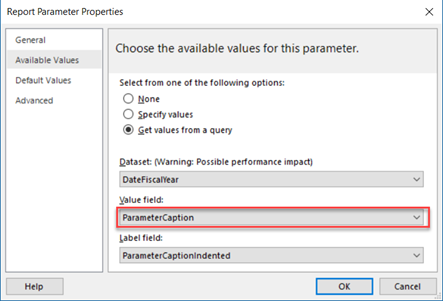
UPDATE: Microsoft has added support for multi-valued parameters in the DAX Query Designer. Please read the discussion thread below for more info. You can use the approach discussed in this article if you need more control over the parameter handling, but the Microsoft-provided way should suffice for most cases and it's easier to implement. Déjà vu today with a twist. SSRS multivalue parameters in SSAS reports but this time in DAX. Now that SSAS Designer supports DAX queries, we should be able to do everything we were able to do in MDX, right? Unfortunately, as you will quickly discover, Microsoft "forgot" about multivalue parameters when working on the DAX Designer. You can use MDX (no shame there) and write queries the old way, but if you are a DAX purist, you'd need to take the road less traveled which goes through the DAX rabbit hole. Here are the high-level steps...
-
Power BI Writeback
January 7, 2018 / 6 Comments »
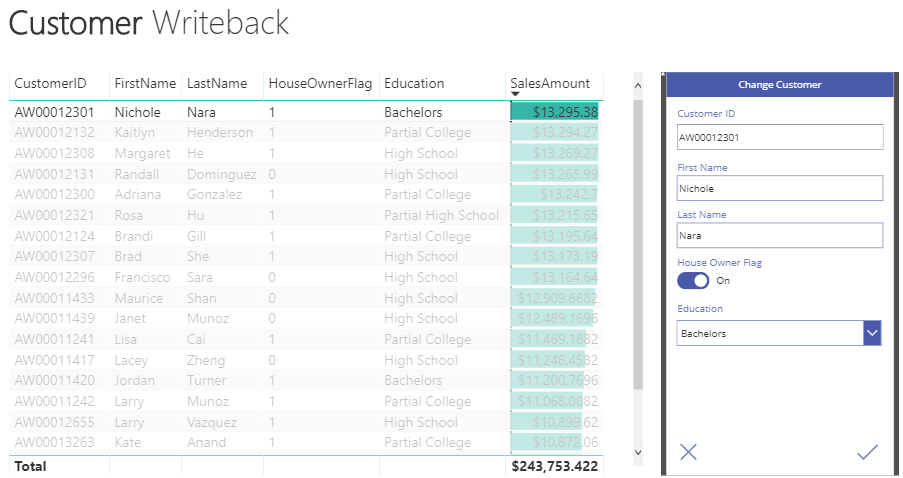
One of the Power BI most prominent strengths is that it's a part of the much broader Microsoft Data Platform that spans various on-premises and cloud offerings for data storage, processing, and analysis. After the integration with Visio, Power BI just took another leap forward with the introduction of the PowerApps custom visual. Use this visual to bridge the Data Analytics and Developer worlds. Now your Power BI apps can integrate with Line of Business (LOB) applications in versatile ways. Suppose you have a Power BI report that shows sales by customers. As the user browses the data, he realizes that some changes need to be made. Granted, the user can open the appropriate business app and make the changes there, and then go back to the report to see the changes. But read-only reports and are so 20th century. Instead, why can't we allow the user to make the...
-
Applied Power BI Book (3rd Edition)
December 31, 2017 / No Comments »
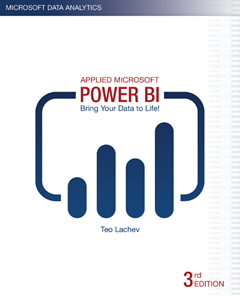
I'm excited to announce the third edition of my Applied Microsoft Power BI book! When the original book was published in January 2016, it was the first Power BI book at that time. Since then, I helped many companies adopt or transition to Power BI, and taught hundreds of students. It's been a great experience to witness the momentum surrounding Power BI. The third revision added more than 20% new content (the book is now 426 pages) and probably that much content was rewritten to keep the book up with the ever-changing world of Power BI. Because I had to draw a line somewhere, Applied Microsoft Power BI (3nd edition) covers all features that were that were released by early December 2017. As with my previous books, I'm committed to help my readers with book-related questions and welcome all feedback on the book discussion forum on the book page. While...
-
Field Description Support in Power BI Desktop
December 11, 2017 / No Comments »
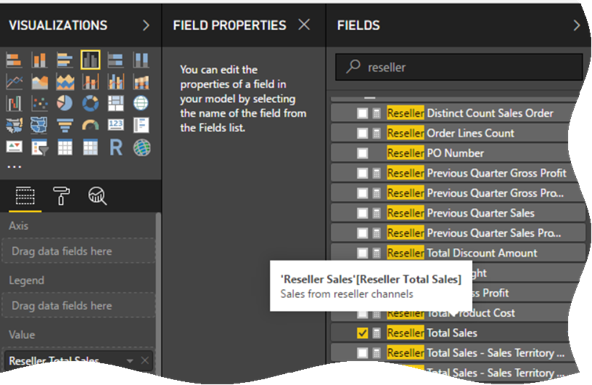
I'm a big fan of self-documented semantic models. Business users have a hard time getting their way around complex models and descriptions can go a long explaining the purpose of metadata. After waiting for years for Excel to support field descriptions (the wait is still on), the December update of Power BI Desktop now supports them. The new Field Properties window lets you enter descriptions for self-service data models. When connecting to Analysis Services, descriptions just light up on hover. A true Christmas gift! And Q&A in Power BI Desktop makes it ever better.

 We offer onsite and online Business Intelligence classes! Contact us about in-person training for groups of five or more students.
We offer onsite and online Business Intelligence classes! Contact us about in-person training for groups of five or more students.



