-
Power BI Dashboard in a Day (DIAD) for SQL Saturday BI
October 25, 2016 / No Comments »
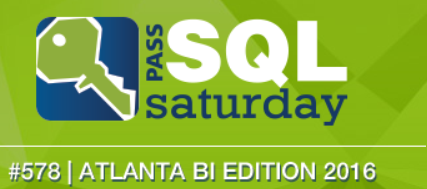
I'm doing a full-day Power BI Dashboard in a Day (DIAD) for SQL Saturday BI on Friday, December 9th for only $129. I'm also sponsoring the event and presenting "Embed Interactive Reports in Your Apps" presentation on Saturday at 9 AM. SQL Saturday Atlanta BI Edition is proud to announce this full day training, register at https://powerbidiad.eventbrite.com today! Power BI Dashboard in a Day (DIAD) is a one-day training designed by Microsoft to accelerate your Power BI experience with a comprehensive training program in a single day. All you have to do is bring your Windows-based laptop and we'll supply the rest – even lunch! With DIAD you get practical hands-on training prepared by the Microsoft Power BI team. During this precon we'll build a Power BI dashboard together. Along the way, you'll learn: • How to connect to, import & transform data from a variety of sources • Build real data...
-
Azure Analysis Services
October 25, 2016 / No Comments »
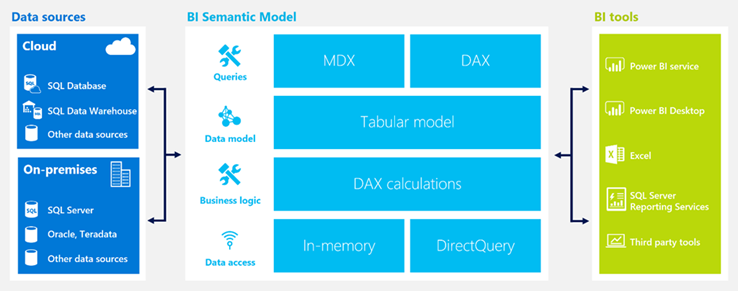
Despite the mantra you might hear elsewhere, my experience shows that the best self-service BI is empowering users to create reports from trusted semantic models sanctioned and owned by IT. Most of the implementation work I do involves Analysis Services in one form or another. Analysis Services has a very important role in your BI ecosystem as I explain in the "Why Semantic Layer" newsletter. Today, at the SQL PASS SUMMIT, Microsoft announced that Analysis Services Tabular is now available as an Azure PaaS service. As a participant in the prerelease program, I had the opportunity to test Azure Analysis Services and this is why I believe you should care: If you develop cloud-based solutions, you might not have to provision a VM for Tabular anymore. Instead, you can provision an Analysis Services cloud service in seconds, just like you can provision an Azure SQL Database. You can easily scale...
-
Automating Power BI Desktop Refresh
October 13, 2016 / 4 Comments »

Power BI Desktop is becoming an increasing popular tool for self-service reporting. But it has a glaring gap. Unlike Excel, it doesn't currently support an object model for automating tasks. Yet, there are a variety of scenarios that call for task automation, such as refreshing imported data. For example, one customer wanted to show a Power BI Desktop dashboard on a shared monitor that will refresh itself periodically. In another scenario, an ISV wanted to automate the data refresh because Power BI Embedded doesn't currently have APIs to support a scheduled refresh. Currently, there is no supported way to refresh Power BI Desktop files automatically. However, you can try the following approaches at your own risk: Use the Michal Dúbravčík's PBIXRefresher script. This is a PowerShell script that opens Power BI Desktop and sends a key to the Refresh button. Shell out to open Power BI Desktop with the file...
-
A Glimpse of Embedding Power BI Reports in SSRS
October 6, 2016 / No Comments »

The first public demo of the highly anticipated Power BI report embedding feature in SSRS 2016 on premises came from Microsoft Ignite. Scroll to the 58 minute in the Ricardo Muti's "Create a modern enterprise reporting and mobile BI solution with SQL Server 2016" video and enjoy! I expect more details at SQL PASS SUMMIT at the end of this month. Thanks to Dan English for pointing out this video.
-
Power BI Adds Time Series Forecasting
October 1, 2016 / No Comments »

The September update of Power BI Desktop adds one of the most requested features – time series forecasting on single line charts. You can control the confidence interval and seasonality. To use forecasting, make sure that you add a field of Date data type to the chart axis. Only when a date field is used, then you'll see the Forecast section added to the Analytics pane.
-
Presenting at Atlanta Code Camp 2016
October 1, 2016 / No Comments »

I'm presenting Power BI Embedded at Atlanta Code Camp on Saturday, October 15th. You have the app. You have the data. What if your app could put the power of analytics everywhere decisions are made and allow your customers to gain insights? Modern apps with data visualizations built-in have the power to inform decisions in context—for any user and on any device. Join me to discover how you can embed data analytics in any app and on one device powered by Azure and Power BI Embedded. I'll share my experience in helping customers embed Power BI reports. Learn how to: Create compelling interactive reports Embed easily for faster time to value Deploy quickly and manage with ease Find the slides in these locations: 1. This site 2. SlideShare
-
MVP for 13 Years!
October 1, 2016 / No Comments »

Microsoft awarded me again with the Most Valuable Professional (MVP) Award for Data Platform. This is a prestigious annual award given to selected individuals in recognition for their expertise and contribution to the community. There are 387 Data Platform MVPs worldwide and 92 of them are in the United States. his makes it 13 consecutive years for me as Data Platform MVP!
-
Power BI Nested Hierarchical Labels
September 18, 2016 / No Comments »
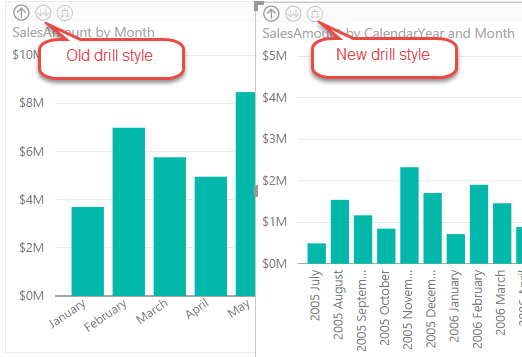
In the latest Power BI Desktop update, Power BI introduced a new drill-down option. Previously, after enabling drill-down on a chart and clicking the double-arrow icon, the chart will drill down to the next field in the Axis area (or to the next level of a hierarchy if a hierarchy is added to the Axis area). A student attending my Power BI class asked me this week how to avoid aggregation across all years if the user drills down from Year to the Month level. A few days ago, the only option was to introduce another Month field that has the Year-Month combination, e.g. 2005 July, 2005 August, and so on. Now, with the new drill down style, the chart will nest the hierarchical levels so you don't have to add a new field. This behavior is similar to how Excel show categories nested in PivotChart.
-
Atlanta MS BI Group Meeting on September 26th
September 18, 2016 / No Comments »

MS BI fans, join me for the next must-attend Atlanta MS BI and Power BI Group meeting on September 26th at 6:30 PM. The Microsoft Ignite conference takes place this year in Atlanta, starting on Sep 26th. Kamal Hathi (General Manager for Power BI at Microsoft) and Pratap Ladhani (Sr. Program Manager at Microsoft) will be in town for Ignite and we will present at our meeting! This is a must attend session for everyone using or planning to use Power BI. Join us and learn why Power BI enjoys such a tremendous success and where Microsoft is planning to take it. Enjoy catering by Subway, thanks for Microsoft sponsoring this event. Presentation: Power BI at one year - a look back and a look forward Level: Beginner Date: Monday, September 26th, 2016 Time 6:30 – 8:30 PM ET Place: South Terraces Building (Auditorium Room) 115 Perimeter Center Place Atlanta, GA 30346 Overview:...
-
New Custom Visual Developer Toolset
September 11, 2016 / No Comments »
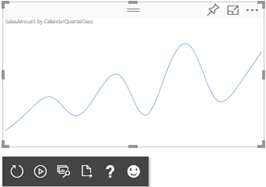
One of the most prominent Power BI benefits is its extensible architecture that allows developers to integrate Power BI with custom apps and extend its capabilities, such by creating custom visuals. Having contributed one of the first custom visuals, the Sparkline custom visual, I can tell from experience that Microsoft does its part to ensure that the submitted visuals meets quality, security, and functionality best practices. As custom visual developers have probably noticed, the Power BI Dev Tools is deprecated in favor of the new Custom Visual CLI Developer Toolset. The announcement page enumerates the main benefits of the new toolset. Personally, I like that Microsoft has decoupled the tool from dependencies to the "visual framework" that the original Power BI visuals use. This allows developers to use whatever dev tool they like, such as Visual Studio Code or Visual Studio, to code custom visuals. I also like the better...

 We offer onsite and online Business Intelligence classes! Contact us about in-person training for groups of five or more students.
We offer onsite and online Business Intelligence classes! Contact us about in-person training for groups of five or more students.



