-
Applied MDS and DQS Training Class Available
May 31, 2016 / No Comments »

In my opinion, every mid-size to large organization should have a solution for master data management. Based on my observations, data quality issues have reached a pandemic level. Ironically, putting a "lipstick on the pig" with some cool visualizations appears to have a higher priority on the BI roadmap but it's just masking the underlying issues. The focus should be on centralizing data management and improving data quality. I know this is easier said than done and the problem is further complicated by the proliferation of systems and corporate acquisitions. I know an organization which spent $8M (kid you not) on a MDM project with one of the most prominent management consulting companies and all they got back after two years was slides and documentation. It shouldn't be this way of course. But start somewhere…. Start small, perhaps with putting under control all of these Excel spreadsheets that are floating around...
-
Power BI Enterprise Content Sharing
May 22, 2016 / 1 Comment »
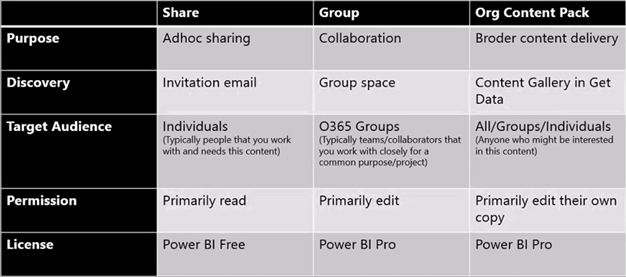
I taught Power BI to a large organization this week. Naturally, they were interested in sharing content across multiple departments and even entire organization. Let's revisit the sharing options available in Power BI which I summarize in the following table. Simple sharing – This is the only option available in Power BI Free. It allows sharing real-only dashboards and underlying reports to a small audience, such as with your boss or with a few coworkers. The content author would typically invite recipients by email. Recipients can't change the shared dashboards and reports that someone else shared with them. Groups – Power BI groups (workspaces) are based on Office 365 unified groups. Anyone with a Power BI Pro subscription can create a group and add other users to the group. In the process of creating a group, the group owner specifies the group privacy level (private or public) and content access...
-
Atlanta MS BI Group Meeting on May 23th
May 15, 2016 / No Comments »

MS BI fans, join me for the next Atlanta MS BI Group meeting on May 23th and 6:30 PM. I'll present the self-service data shaping and transformation capabilities in Power BI. Then Alteryx, who is also sponsoring the event, will show us how to bring Power BI data transformation and analytics even further with their products. I'll also showcase two interesting Power BI new features: narratives and row-level security. Rate this meeting http://aka.ms/PUGSurvey, PUG ID: 104 Presentation: Self-service Data Preparation for Data Analysts Level: Intermediate Date: Monday, May 23th, 2016 Time 6:30 – 8:30 PM ET Place: South Terraces Building (Auditorium Room) 115 Perimeter Center Place Atlanta, GA 30346 Overview: Power BI has a lot to offer to data analysts interested in creating data models using Power BI Desktop or Excel. However, unless you analyze data stored in a data warehouse, data is rarely clean. Fortunately, Power BI Desktop and...
-
Presentation for SQL Saturday Atlanta
May 15, 2016 / No Comments »

SQL Saturday Atlanta will take place on May 21st. Your humble correspondent will present "What's New for BI in SQL Server 2016" scheduled to start at 8:15 AM. Join me for an hour of coverage of my favorite SQL Server 2016 new BI features. Get your questions answered. SQL Server 2016 delivers many data analytics and information management new features and enhancements. Join this session to discover what's new for BI in Database Engine, SSRS, SSIS, SSAS, and MDS. I'll also explain the SQL Server 2016+ near-future roadmap that will help you implement new solutions and cut cost.
-
Power BI vs. Tableau (Part 2)
May 8, 2016 / No Comments »
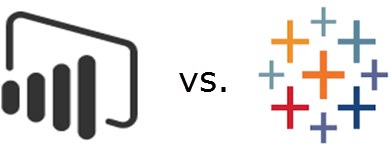
In a previous blog, I reviewed the claims that Tableau made in their "10 Ways Power BI Falls Short" presentation. To be fair to Power BI, in this blog I'll list 10 areas where I believe Tableau falls short compared to Power BI. Overall In this section, I'll review some general implementation and cost considerations that in my opinion make Power BI more compelling choice than Tableau. Data Platform – No matter how good it is, a self-service visualization tool addresses only a small subset of data analytics needs. By contrast, Power BI is a part of the Microsoft Data Platform that allows you to implement versatile solutions and use Power BI as a presentation layer. Want to implement a real-time dashboard from data streams? Azure Stream Analytics and IoT integrates Power BI. What to show reports on the desktop from natural questions? Cortana lets you do it by typing questions...
-
Implementing Lookups in Power Query
May 8, 2016 / No Comments »
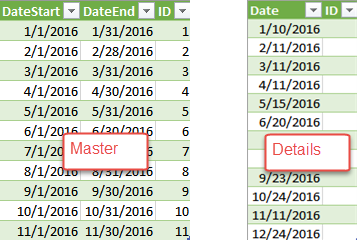
Scenario: Suppose you have two source tables coming from different data sources, such as Excel or text files, as shown in in the screenshot below. The Master table has a DateStart and DateEnd columns that denotes a date range for ID. The Details table has some date (and possibly time) values. You need to look up the ID column from the Master table where the Details.Date column falls between the DateStart and DateEnd so that you can create a relationship Details.ID ð Master.ID. I probably make this more complex because of a real-life scenario where this requirement popped up. But the same approach can be applied when you need to implement simpler lookups in Power Query. Solution: There are several options to implement this requirement: If tables come from a relational database, implement the lookup in the source query for the Details tale. This should be the preferred option for...
-
Rule-based User Names for Power BI Hybrid Solutions
May 6, 2016 / No Comments »
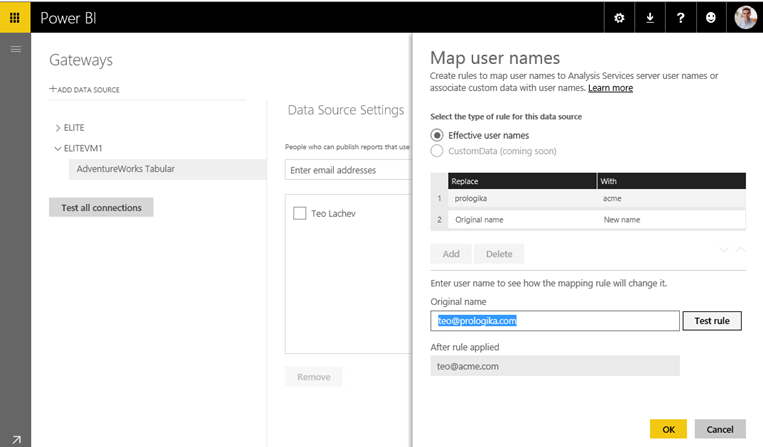
We have a great new enhancement to the Power BI Gateway – Enterprise that just came out! Many organizations are planning hybrid Power BI solutions where report and dashboard definitions are deployed to Power BI but remain in SSAS Multidimensional or Tabular semantic models on premises. At the same time, many organizations have run into the dreaded Windows security issues when the user principle name (UPN) is in a different domain than the domain where SSAS is installed. Or the domains might not have a trusted relationship. In this case, the gateway can't delegate EffectiveUserName to SSAS and the connection fails because it comes as an anonymous user. As a workaround, you can assign aliases in active directory but for many organizations AD changes are simply not an option. To circumvent this issue, the latest release of the gateway now allows rules. Suppose that I log in to Power BI...
-
Power BI vs. Tableau (Part 1)
May 3, 2016 / 10 Comments »
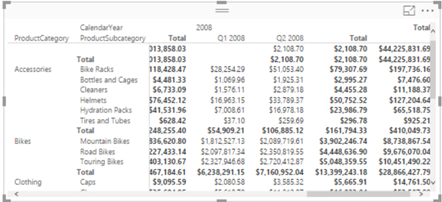
As I mentioned in my blog "Why Business Like Yours Choose Power BI Over SiSense", expect attack from other vendors to intensify as they find themselves fighting an increasingly uphill battle against Power BI. As we've seen, Power BI has indeed disrupted their sales cycles. In this blog, I'm reviewing the "10 Ways Power BI Falls Short" presentation that Tableau has published on their site. Tableau, of course, is a fine tool for what it's designed to do – mainly self-service BI. But as we've all seen tools come and go as seasons. A few years ago it was all about Qlik, then Tableau, and now 2016 seems to be the year of Power BI. My advice has always been that the focus should be on sound strategy, data integration, and data quality, and not tools. The last thing you want is a "cool" tool that over promises but under delivers...
-
SQL Server 2016 To Become GA on June 1st
May 2, 2016 / No Comments »
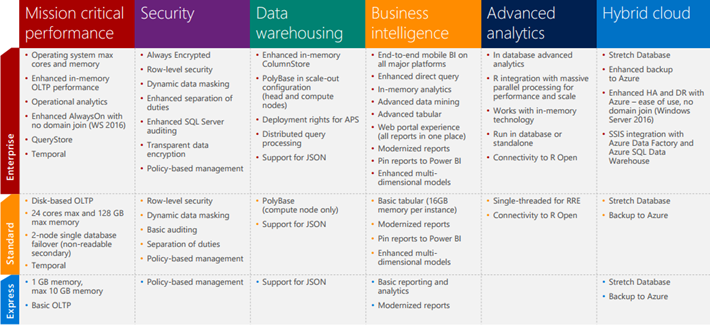
Microsoft announced that SQL Server 2016 will become generally available on June 1st. The BI edition is gone and I don't think that many people would miss it because of its client-based CAL licensing. I'd like to thank Microsoft of listening to feedback from MVPs and community and for including Tabular in Standard Edition! For more details, take a look at the SQL Server 2016 Editions document.
-
Drilling Through in Power BI
May 1, 2016 / No Comments »
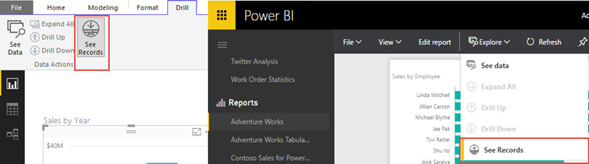
Excel users are familiar with drilling through details by double-clicking a cell in a PivotTable report or PivotChart data point. Power BI has silently added a similar feature to let users see the level of detail behind a chart data point in both Power BI Desktop and Power BI Service. This option can be enabled per visual by turning on the See Records option in Power BI Desktop or the same option from the Explore menu when viewing a report in powerbi.com. Interestingly, it's also available when you right-click a data point in Power BI Desktop (this is the first time I've seen a context menu to work in Power BI). Once you enable it, clicking on a chart data point doesn't trigger interactive highlighting (the default behavior). Instead, it navigates you to a new page that auto-generates a Table report whose filters inherit the filters on the main report....

 We offer onsite and online Business Intelligence classes! Contact us about in-person training for groups of five or more students.
We offer onsite and online Business Intelligence classes! Contact us about in-person training for groups of five or more students.



