-
Book Review – Microsoft SQL Server Reporting Services Recipes
May 1, 2010 / No Comments »

This is a review of the latest addition to the long repertoire of Reporting Services books – Microsoft SQL Server Reporting Services Recipes (ISBN: 978-0-470-56311-3). When you learn a new technology you suggest you pick up several books covering this product because every author writes from his own experience. Thus, even books covering the same technology are not competing by completing each other. Some books target novice users, others are more advanced; some have a strong practical connotation while others are designed to be used more as a reference. In my opinion, this book will benefit mainly readers who have worked with Reporting Services and have already some report authoring experience under their belt. If you fit this profile, you probably find yourself occasionally wanting a report sample that addresses a specific requirement, a tip for better implementation, or a trick to get around a given limitation. Continuing this line...
-
Scope Assignments and Missing Members
April 29, 2010 / No Comments »
The Analysis Services server parses the cube script on deploy and complains in case of missing dimension members. You can use the IsError() function to handle missing members, such as Iif(IsError([Account].[Accrual Basis].&[30/360]), null, ([Account].[Accrual Basis].&[30/360]). However, sometimes you might want to ignore the default missing member behavior. For example, an ISV deploying a cube to different customers might prefer to ignore missing members if there are many member references in the cube. In this case, you can see the ScriptErrorHandlingMode cube-level property to IgnoreAll. The unfortunate side effect of doing so is that any scope assignment that references a missing member will be invalidated. For example, suppose you have the following scope assignment: Scope ( [Account].[Account].[Account].Members, {[Account].[Status].&[Open], [Account].[Status].&[Pending]}, ); this = … ; End Scope; This assignment changes the cube space for all accounts with Open and Pending status. But what happens if the [Account].[Status].&[Pending] member doesn't...
-
Reporting From OData Services
April 26, 2010 / No Comments »
Open Data Protocol (OData), previously known as ADO.NET Data Services, is quickly gaining popularity as a web protocol for querying and updating data. A few Microsoft products already expose their functionality as OData services, including SharePoint 2010, SQL Azure, and Reporting Services (see my blog about reports as data feeds). Therefore, chances are that you may need to report off OData services. As it stands, Reporting Services doesn't include a native support for OData but the XML Data Provider, which has been around since version 2005, may get the job done. The OData report demonstrates how you can use the XML Data Provider to query OData services. It has two datasets. The Customers dataset retrieves data from the sample Northwind OData service. The CompanySales dataset queries the Adventure Works Company Sales report as a data feed. Northwind OData Service The Northwind datasets shows a list of Northwind customers. I implemented...
-
Debugging SSIS Script Tasks on x64
April 24, 2010 / No Comments »
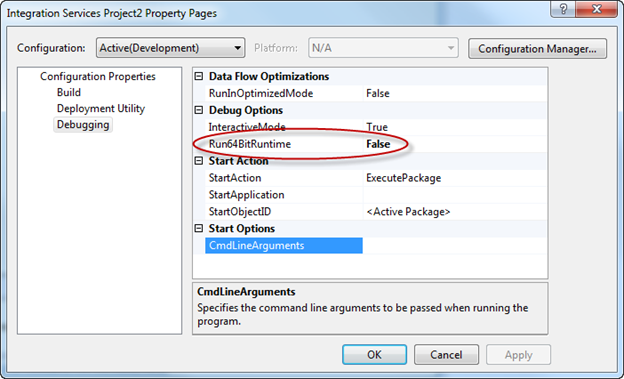
A coworker of mine complained that Integration Services doesn't let you debug script tasks on x64. I found an easy workaround to disable the x64 runtime. Right-click the project node and click Properties. Switch to the Debugging tab and change the Run64BitRuntime to False. Hit F5 and breakpoint will be hit.
-
SQL Server 2008 R2 Released to Manufacturing
April 21, 2010 / No Comments »
Robert Bruckner announced that SQL Server 2008 R2 was released to manufacturing today. Robert summarized the most important most features. I covered them in my blog as well. I'll update this blog once I find out when R2 will be available on MSDN. UPDATE According to this Microsoft blog, R2 will be available for MSDN subscribers on May 3rd.
-
Using XPerf to Test Analysis Services
April 16, 2010 / No Comments »
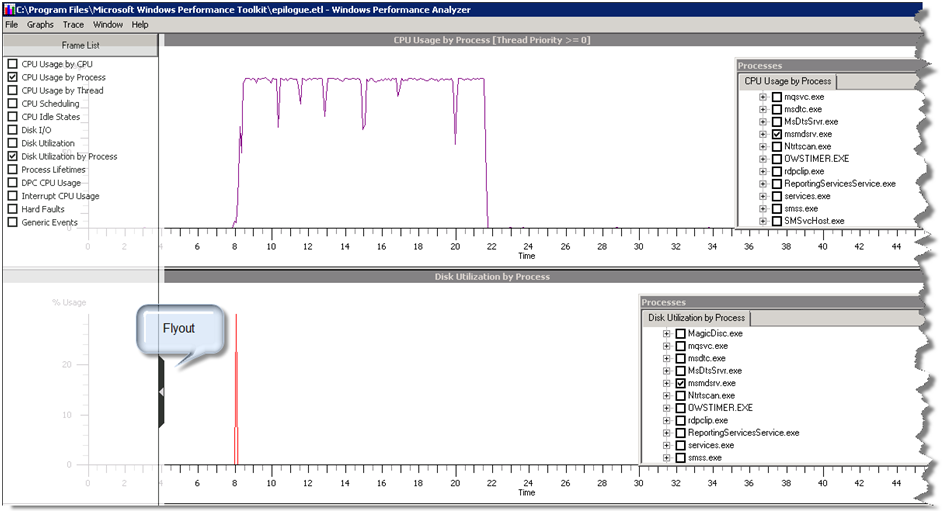
I have to admit that I am a performance buff. In a previous blog, I mentioned that the Xperf utility can help you gain additional understanding about the Analysis Services performance. Akshai Mirchandani from the SSAS team was kind enough to share his performance testing experience and recommended this utility. It turns out he was right – it is a real gem! Just after writing that blog, an opportunity presented itself. A business user complained that drilling down a member in an Excel PivotTable report takes about 20 seconds on a virtual test server. This inspired me to take XPerf for a spin. In this case, the database was relatively small but the user has requested two parent-child dimensions on the report with some 3,500 and 300 members each. As you probably know, parent-child dimensions are slow by nature. To make things worst both dimensions had many-to-many relationships. The SQL...
-
Speaking at Atlanta.MDF
April 15, 2010 / No Comments »
I will be speaking at the Atlanta Microsoft Database Forum group (Atlanta.MDF) on May 10th in Atlanta, GA . The topic will be What's New in Reporting Services 2008 R2. Given that SQL Server 2008 R2 (aka SQL Server 2010) will be released in May, timing is good. This is your chance to learn about and see the cool new features in action, ask tough questions and literally put me on the spot. Save the date in your calendar. Date: 5/10/2010 Time: 6:30 PM - 9:00 PM Place:Microsoft, 1125 Sanctuary Pkwy., Suite 300, Alpharetta, GA 30004
-
Analysis Services I/O Time
April 13, 2010 / No Comments »
A couple of years ago I was working on a KPI dashboard project where we had to display a bunch of KPIs produced by counting (distinct count) number of customers, accounts, etc. Even with SSAS 2008 we couldn't much to optimize the queries to render the page in a few seconds because we found that 50% of the execution time was spent in the storage engine. We flirted with the idea of using solid state disks (SSD) but back then there were not that popular. A recent feedback from other MVPs and members of the SSAS team suggests that in general SSD are favorable for optimizing the SSAS I/O performance. As you would imagine, the more time the Storage Engine (SE) spends in reading data from disk, the more performance improvement you would expect by switching to faster disks. But then the question becomes how much time SSAS really spends...
-
Feeding Reports by Code
March 30, 2010 / No Comments »
In a previous blog, I introduced one of the new SSRS 2008 R2 feature: reports as data feeds. As I said, the R2 release will include a new Atom Data Feed renderer to produce an Atom service document (*.atomsvc) which defines a feed(s) per data region. I also said that the main scenario for report feeds was to let the PowerPivot add-in for Excel (previously known as Gemini) consume report data. Recently, I've watched the interesting Pablo Castro's "ADO.NET Data Services: What's new with the RESTful data services framework" presentation which got me inspired to find a way to consume a report data feed programmatically outside PowerPivot. Since the Atom feed format is pre-defined, a custom application could benefit from this scenario to retrieve and manipulate the report data. In this case, an atom feed may be preferable than other format, such as CSV, because data is exposed as properties...
-
Remembering Report Parameters
March 26, 2010 / No Comments »
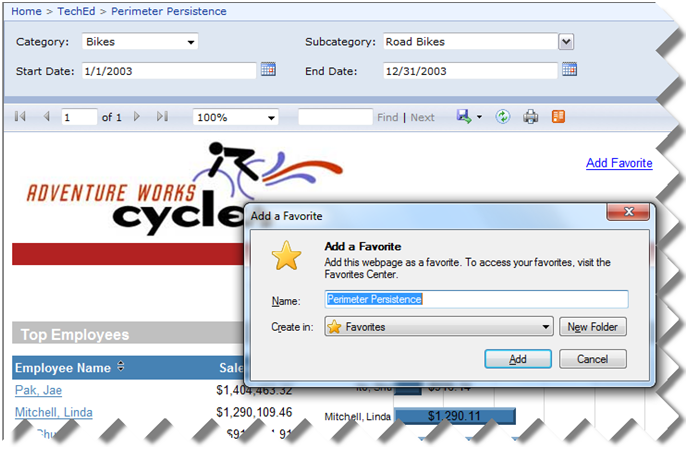
Scenario: You want to let end users view a report in Report Manager or SharePoint and "remember" the report parameter selection. You find that you cannot just tell the users to add the report URL to the browser favorites because the parameters are not exposed on the URL. This is by design and cannot be changed. Further, you discover that for some reason end users prefer to play Solitaire instead of fiddle with the URL syntax to construct the report URL manually. Solution: The Perimeter Persistence report demonstrates an implementation approach that Reporting Services 2008 makes possible. The user can click on the Add Favorite hyperlink. This prompts the user to add a favorite. When the user clicks the Add button, the report URL including the parameter selection is added to the browser favorite. Implementation: I followed these steps to implement the Add Favorite hyperlink that injects some JavaScript...

 We offer onsite and online Business Intelligence classes! Contact us about in-person training for groups of five or more students.
We offer onsite and online Business Intelligence classes! Contact us about in-person training for groups of five or more students.



