-
Power BI Report Measures Over Tabular Models
May 2, 2017 / 2 Comments »
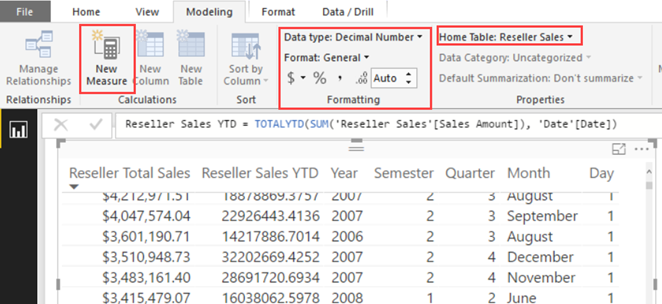
The May release of Power BI Desktop adds the ability to define DAX calculated measures when Power BI Desktop is connected live to a Tabular model or Power BI datasets. This is conceptually similar to defining MDX calculated members in Excel connected to a cube. The measure definitions are local to the Power BI Desktop model (the Tabular model is not modified). You can do all measure-related tasks as when you define measures in the data model, such as changing the data type and formatting the measure or changing the home table. In the screenshot below, I've defined a YTD report measure over the Adventure Works Tabular model. Behind the scenes, the DAX query generated by Power BI Desktop adds the measures as query-scoped measures in the /* USER DAX BEGIN/END */ section: DEFINE MEASURE 'Reseller Sales'[Reseller Sales YTD] = (/* USER DAX BEGIN */ TOTALYTD(SUM('Reseller Sales'[Sales Amount]), 'Date'[Date]) /*...
-
Important Power BI Announcements on May 3rd
April 29, 2017 / No Comments »

Please make sure you register free and join Microsoft Business Forward online event (https://www.microsoft.com/en-us/dynamics365/business-forward) on May 3rd at 10 AM ET. Join Satya Nadella (CEO Microsoft), James Phillips (Corporate Vice President, Business Applications, Platform and Intelligence), Judson Althoff (Executive Vice President, Worldwide Commercial Business) for major announcements and details on the "new generation" of Power BI, Dynamics 365 applications, LinkedIn, and the Microsoft Cloud. This should be an important event not to miss!
-
Atlanta MS BI Group Meeting on April 24th
April 22, 2017 / No Comments »

MS BI fans, join me for the next must-attend Atlanta MS BI and Power BI Group meeting on April 24th at 6:30 PM. Mike Bruce and Alex Higgins from Acuity Brands will share how they use Power BI to improve their development process. Acuity Brands will sponsor the event. And I'll demo the new Quick Measures Power BI measure. Presentation: Using Power BI to Track Software Development Performance Level: Intermediate Date: April 24, 2017 Time 6:30 – 8:30 PM ET Place: South Terraces Building (Auditorium Room) 115 Perimeter Center Place Atlanta, GA 30346 Overview: By using Power BI, Acuity Brands can monitor development teams' progress with rich, interactive dashboards. Data from Visual Studio Team Services ODATA feeds and APIs as well as pulling data from DocumentDB, teams can drill into their development performance and see where they may be having development performance. Data is accessed via embedded Power BI reports running on...
-
Tabular DAX Editor
April 22, 2017 / No Comments »
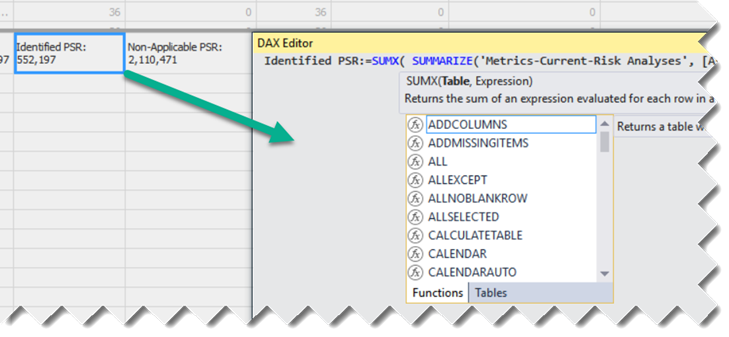
The Tabular toolset is getting better. One thing that I miss from Multidimensional is the cube script that lets you view all custom calculations in one place so that you can organize them any way you want, add comments, etc. This is why I contributed to the DAX Editor tool. Microsoft has taken notice and introduced a tool (also called DAX Editor) in the latest SSDT release. Read Kay Unkroth's announcement here. The Microsoft DAX Editor supports the old XML-based schema and the new JSON schema. On the upside, it gives you a break from the Measure Grid and the formula bar. On the downside, you can work only on one measure at the time. So, let's leave it to marinate it a few more months with the hope that we can finally have a Tabular script. As Kay commented at the end of his blog post there is a...
-
Automating Excel to Power BI Publishing
April 18, 2017 / No Comments »

Excel 2016 added a Publish to Power BI menu to let you export or connect Excel workbooks to Power BI. You can read more about this Excel feature here. One area where Excel is still ahead of Power BI Desktop is that is has an object model that lets you automate tasks with VBA. Unfortunately, Power BI Desktop doesn't have an object model so you have to resort to unsupported ways (aka hacks) to automate tasks, such as refreshing and publishing to Power BI. I discussed some here. I've noticed that Microsoft added not yet documented PublishToPBI method to Excel 2016. With it, refreshing the Excel data model and publishing it to Power BI Service takes two lines of code (you'd need more code to open the Excel workbook from an external application). Sub Macro1() ActiveWorkbook.Model.Refresh ActiveWorkbook.PublishToPBI PublishType:=msoPBIExport, nameConflict:= msoPBIAbort, bstrGroupName:="<Some Workspace>" End Sub
-
Power BI Quick Measures
April 3, 2017 / No Comments »
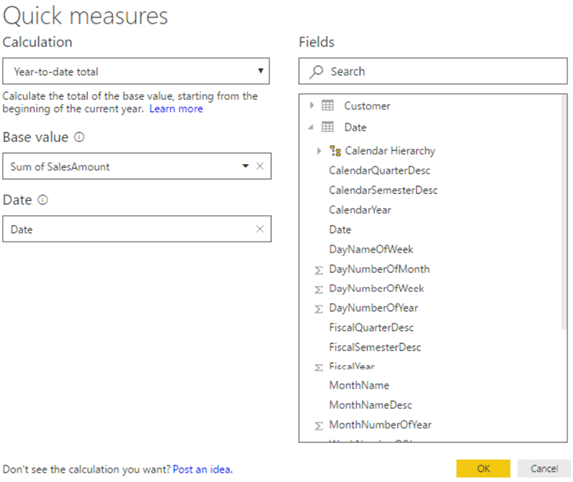
One of the most common complaints raised by Power BI customers is the DAX steep learning curve. The April release of Power BI Desktop introduces a feature called Quick Measures. Currently in preview (make sure to enable Quick Measures from File ð Options and settings ð Options, Preview features), Quick Measures are supposed to replace Quick Calcs. Besides supporting only a limited number of packaged calculations and not working on top of custom measures, the problem with Quick Calcs is that they don't show the DAX formulas so there isn't a way for you to learn from the work Microsoft did or to change the formulas to customize their behavior. This changes with Quick Measures. You can create a Quick Measure over implicit or explicit measures. To do so, once you add a field to the report, expand the measure drop-down in the Fields of the Visualizations pane, and the...
-
Atlanta MS BI Group Meeting on March 27th
March 23, 2017 / No Comments »

MS BI fans, join me for the next Atlanta MS BI and Power BI Group meeting on Monday, March 27th at 6:30 PM. Dave Tangren and Nelson Davis from Slalom will compare Power BI to Tableau. Slalom will sponsor the event. I'll show the latest of the Power BI Matrix visual. It will be a great meeting! Presentation: Comparing Power BI to Tableau Level: Intermediate Date: March 27, 2017 Time 6:30 – 8:30 PM ET Place: South Terraces Building (Auditorium Room) 115 Perimeter Center Place Atlanta, GA 30346 Overview: Power BI is getting stronger all the time. So is its competition. Want to see how Power BI stacks up against Tableau? Come see our thought leaders from Slalom debate the points! Speaker: Dave Tangren is a Practice Area Leader for Slalom in Atlanta. Dave brings thought leadership in visual analytics and business discovery to the market. With his deep background in Microsoft...
-
“Get the Most Out of Power BI” Seminar on May 3rd
March 21, 2017 / No Comments »

Patrick LeBlanc and I will deliver a free seminar "Get the Most Out of Power BI" on May 3rd, 8:30 AM to 12 PM, at the Microsoft Office in Alpharetta. You won't want to miss this educational and engaging event! Please register today as seating is limited at https://prologika.com/event/get-the-most-out-of-power-bi/. Power BI is about empowering all types of users to get insights from data. It consists of the Power BI Service (powerbi.com), Power BI Desktop, Power BI Mobile, and Power BI Embedded, and it comes in two pricing options: Power BI Free and Power BI Pro. Power BI enjoys a tremendous momentum and industry observers has given it high scores. Packed with a dizzying variety of features, Power BI supports different solutions but it might be difficult to understand which features you need to reduce licensing cost. Join Prologika and Microsoft for a 3-hour free seminar on Wednesday, May 3rd, 8:30 AM -12 PM ET,...
-
“7 Ways to Integrate Excel with Power BI” Presentation on April 19th
March 21, 2017 / No Comments »

I'm presenting "7 Ways to Integrate Excel with Power BI" for the Atlanta Modern Excel Group on April 19th at the Microsoft office in Alpharetta. Prologika and Microsoft are sponsoring the event. Please RSVP here. Power BI is gaining a momentum but Excel still rules the corporate world. Fortunately, Power BI and Excel are not exclusive choices. Join me to learn how you can preserve your Excel investment in Power BI. I'll start by explaining the value Power BI brings to different types of users. Then, I'll discuss and demo seven options for integrating Excel with Power BI: Import Excel files in Power BI Service Build self-service data models from Excel data Deploy Excel models to Power BI Convert Excel models to Power BI Connect to Excel reports Analyze Power BI datasets in Excel Add Excel reports to Power BI dashboards
-
Editing and Creating Reports in Power BI Embedded
March 15, 2017 / No Comments »
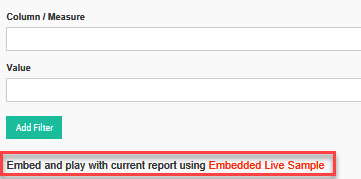
I was doing a Power BI Embedded demo for a customer and lo and behold, being an ever-changing cloud technology, Power BI Embedded surprised me in a great way. When you install and run the Embedded Sample, it adds a nice "Embed and play with current report using Embedded Live Sample" link to the Page Navigation section. This brings you to the Power BI Embedded live sample with your Power BI Embedded report loaded. You can access the Live Sample from here if you don't want to configure and install Power BI Embedded sample. In this case, it uses sample reports. Not only does the sample show you Power BI Embedded in action but it also shows you the relevant code. The surprise is that Power BI Embedded now supports Edit and Create modes! Similar to Power BI Services, users can now edit existing reports and create their own reports...

 We offer onsite and online Business Intelligence classes! Contact us about in-person training for groups of five or more students.
We offer onsite and online Business Intelligence classes! Contact us about in-person training for groups of five or more students.



