-
Atlanta BI Group Meeting on Monday, December 3rd
November 29, 2012 / No Comments »
I'll be presenting What's New in Excel 2013 and SharePoint 2013 BI at our Atlanta BI Group on Monday, December 3rd. Microsoft has recently released the 2013 version of Excel and SharePoint. Both technologies include major enhancements for self-service and organizational BI. Join us to review these new features. Learn how business users can quickly analyze and understand data in Power Pivot which is now natively supported by Excel. See how Power View enables rich data visualization and having fun with data both on the desktop and server. Understand the new Excel and SharePoint features for organizational BI that opens new opportunities for analyzing OLAP and Tabular models.
-
Geocoding with Power View Maps
November 29, 2012 / No Comments »

As I wrote before, Power View in Excel 2013 and SharePoint with SQL Server 2012 SP1 supports mapping. The map region supports geocoding and it allows you to plot addresses, countries, states, etc, or pairs of latitude-longitude coordinates. The key for getting this to work is to mark the columns with appropriate categories. Using latitude-longitude If you have a SQL Server table with a Geography data type, you can extract the latitude and longitude as separate columns. SELECT SpatialLocation.Lat, SpatialLocation.Long FROM Person.Address Once you import the dataset in PowerPivot, make sure to categorize the columns using the Advanced tab. The map region doesn't support grouping on latitude-longitude so you can't just place them in the Latitude-Longitude zones and expect it work. Instead, you have to add another field, such as address or both the Latitude-Longitude combination to the Location field. The map groups on the Location zone but uses the...
-
Book Review “Microsoft SQL Server 2012 Analysis Services – The BISM Tabular Model”
November 26, 2012 / No Comments »
I've recently had the pleasure to read the book "Microsoft SQL Server 2012 Analysis Services – The BISM Tabular Model" by Marco Russo, Alberto Ferrari, and Chris Webb. The authors don't need an introduction and their names should be familiar to any BI practitioner. They are all well-known experts and fellow SQL Server MVPs who got together again to write another bestseller after their previous work "Expert Cube Development with Microsoft SQL Server 2008 Analysis Services". The latest book was published about five months after my book "Applied Microsoft SQL Server 2012 Analysis Services: Tabular Modeling". Although both books are on the same topic, we didn't exchange notes when starting on the book projects. In fact, I was well into writing mine when I learned on the SSAS insider's discussion list about the trio's new project. Naturally, you might think that the books compete with each other but after reading...
-
SQL PASS 2012 Day 1 Announcements
November 8, 2012 / No Comments »
I hope you watched the SQL PASS 2012 Day 1 Keynote live. There were important announcements and I was sure happy to see BI being heavily represented. For me, the most important ones were: The availability of SQL Server 2012 Service Pack 1 For some reason, this announcement went without being applauded from the audience although in my opinion it was the most important news from the tangible deliverables. First, I know that many companies follow the conventional wisdom and wait for the first service pack before deploying a new product. Now the wait is over and I expect mass adoption of SQL Server 2012. At Prologika, we've been using SQL Server 2012 successfully since it was in beta and I wholeheartedly recommend it. Second, SP1 is a prerequisite for configuring BI in SharePoint 2013, as I explained previously. Indeed, I downloaded and run the setup and I was able...
-
Installing HDInsight Server for Windows
November 1, 2012 / No Comments »
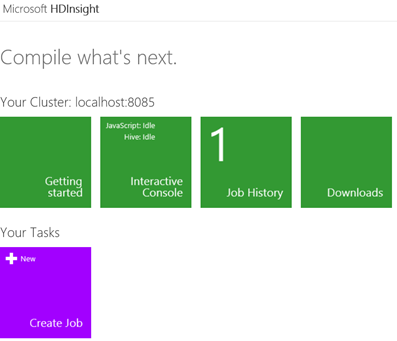
As you've probably heard the news, Microsoft rebranded their Big Data offerings as HDInsight that currently encompasses two key services: Windows Azure HDInsight Service (formerly known as Hadoop-based Services on Windows Azure) – This is a cloud-based Hadoop distribution hosted on Windows Azure. Microsoft HDInsight Server for Windows – A Windows-based Hadoop distribution that offers two main benefits for Big Data customers: An officially supported Hadoop distribution on Windows server – Previously, you can set up Hadoop on Windows as an unsupported installation (via Cygwin) for development purposes. What this means for you is that you can now set up a Hadoop cluster on servers running Windows Server OS. Extends the reach of the Hadoop ecosystem to .NET developers and allows them to write MapReduce jobs in .NET code, such as C#. Both services are available as preview offerings and changes are expected as they evolve. The Installing the Developer...
-
Hadoop and Big Data Tonight with Atlanta BI Group
October 29, 2012 / No Comments »
Atlanta BI Group is meeting tonight. The Topic is Hadoop and Big Data by Ketan Dave and our sponsor is Enterprise Software Solutions. With wide acceptance of open source technologies , Hadoop/Map Reduce has become a viable option when it comes implementing the 100 of Terabytes to Petabytes of Data solutions. Scalability, Reliability , Versatility and Cost benefits of Hadoop based system is replacing traditional approach of data solutions. Microsoft has partnered with Hadoop vendors, have recently made announcements to make data on Hadoop accessible by Excel, easily linked to SQL Server and its business intelligence, analytical and reporting tools for business intelligence and managed through Active Directory. I hope you can make it!
-
SharePoint 2013 and SQL Server 2012
October 26, 2012 / No Comments »
As I mentioned before, Microsoft released SharePoint 2013 and Office 2013 and the bits are now available on MSDN Subscriber Downloads. I am sure you are eager to try the new BI features. One thing that you need to be aware of though is that you need SQL Server 2012 Service Pack 1 in order to integrate the BI features (PowerPivot for SharePoint and SSRS) with SharePoint 2013. If you run the RTM version of SQL Server 2012 setup, you won't get too far because it will fail the installation rule that SharePoint 2010 is required. That's because the setup doesn't know anything about SharePoint 2013 and the latest release includes major architectural changes. Then the logical question is where is SQL Server 2012 SP1 now that is a prerequisite for SharePoint 2013 BI? As far as I know there isn't a confirmed ship date yet but it should arrive...
-
Business Intelligence on Surface
October 26, 2012 / No Comments »
Microsoft has started shipping the cool Surface RT tablets this week with Surface Pro to follow in January. Naturally, a BI person would attempt BI in Excel only to find that BI and Power View (no Silverlight support) are not there as Kasper explains. It's important to know that the RT version of Surface is limited to native Windows 8 applications only, it comes preinstalled with Office 2013, and you can't install non-Windows 8 applications. If you are interested in BI or running non-Windows 8 apps, you need the Pro version. This means that you and I need to wait until January next year so no Surface for Christmas.
-
Windows 8 Hyper-V Support
October 13, 2012 / No Comments »
I installed Windows 8 shortly it was released and I've been running it for almost two months now. I'm still in a learning mode to teach old dog new tricks. I have a few gripes here and there, such as the need for two screens (start screen and desktop), the absence of the start button and its search, the quest for dumbing down the OS, and the fact that my Quickbooks PDF converter doesn't work anymore. However, I do like the performance boost (Windows 8 really flies on a solid state disk). I also discover gems here and there and one of them is the Hyper-V support. For those of you who need to run virtual machines, such as to test prerelease bits or run other guest operating systems, you know that in the pre-Windows 8 era you had to rely on either VirtualBox or VMWare because Virtual PC wasn't...
-
Office 2013 and SharePoint 2013 Go Live
October 12, 2012 / No Comments »
I have to admit this came as a surprise to me as I expected them to go live next year. Microsoft just announced that Office 2013 and SharePoint 2013 went live. Time for celebrating, learning, and adopting these great technologies! Check my coverage about what's new in Office and SharePoint 2013 BI.

 We offer onsite and online Business Intelligence classes! Contact us about in-person training for groups of five or more students.
We offer onsite and online Business Intelligence classes! Contact us about in-person training for groups of five or more students.



