-
Book Review: MDX with Microsoft SQL Server 2008 R2 Analysis Services Cookbook
October 20, 2011 / No Comments »

MDX is the query language for multidimensional cubes. Many BI practitioners perceive MDX to have a high learning curve probably not that much for the language itself but for the multidimensional concepts you need to master before you can get something out of it. When interacting with the community, I am frequently asked to recommend a MDX book. So far, my recommendations have been Microsoft SQL Server 2008 MDX Step by Step by Brian Smith at el for beginners and MDX Solutions by George Spofford at el for more advanced users. I will add MDX with Microsoft SQL Server 2008 R2 Analysis Services Cookbook by Tomislav Piasevoli (MVP – SQL Server) to my recommendation list. This book takes an interesting approach that will be particularly appealing to readers who have already mastered the basics. As its name suggests, the book is a collection of recipes that you can quickly refer...
-
Disabling Foreign Key Constraints
October 19, 2011 / No Comments »
Disabling check constraints, such as foreign key constraints, is often required when populating a data warehouse. For example, you might want to disable a check constraint to speed up loading of a fact table. How do we disable check constraints in SQL Server? You can script each check constraint or you can use the undocumented sp_MSforeachtable function. ALTER TABLE [dbo].[FACT_ITEM_INVENTORY] NOCHECK CONSTRAINT [FK_DIM_DATE_FACT_ITEM_INVENTORY_Date_Id] -- disables a specific contraint sp_MSforeachtable 'ALTER TABLE ? NOCHECK CONSTRAINT ALL' -- disables all contraints in the database Once the foreign keys are disabled, you can run the ETL job or delete records from the referenced table without referential integrity checks. Note that you cannot truncate a table even if you have disabled the constraints due to the different way SQL Server logs the truncate operation. You must drop the constraints if you want to truncate a table. You can use sp_MSforeachtable to drop constraints as...
-
Power View Automatic Metadata Filtering
October 19, 2011 / No Comments »
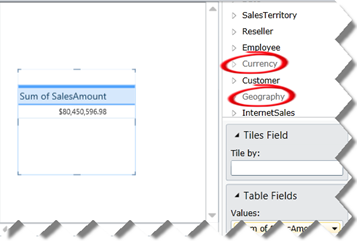
Similar to Report Builder models (now obsolete), Power View (formerly known as Crescent) filters metadata automatically. The reasoning behind this feature is that the tool should guide the user to choose only tables that are related to the ones used on the report to avoid Cartesian joins. For example, if the user has selected Sales Amount from the Reseller Sales table, Power Pivot automatically disables Currency and Geography tables because they are not related to the Reseller Sales table. The Metadata pane shows these tables greyed out and the user cannot choose a column from these tables. As useful as this feature is, it can get in the way for the same reasons the Report Builder metadata filtering didn't work so well with multidimensional cubes. Marco Russo has already reported an issue that this feature ignores M2M calculations in the model. I believe this will be even a bigger issue...
-
BISM Tabular Dynamic Data Security Over Bridge Table
September 28, 2011 / No Comments »

About four years ago, in my article Protect UDM with Dimension Data Security, I introduced an approach to secure dimension data in multidimensional cubes by using a factless bridge table. Since then, many BI practitioners have favored this approach because of its simplicity, reusability (transactional reports can join to the security table), and performance. Now that organizational tabular projects support data security, I wanted to try it with BISM Tabular. As it turned out, the factless bridge table approach worked out just fine. Suppose that you've build a tabular project on top of the Adventure Works DW database and the SecurityResellerFilter table is the bridge table that stores the resellers that an employee is authorized to view. As shown in the diagram, SecurityResellerFilter has two relationships SecurityResellerFilter[EmployeeKey] and Employee[EmployeeKey] and SecurityResellerFilter[ResellerKey] and Employee[ResellerKey]. You'd probably want to hide the SecurityResellerFilter table so the end users can't browse it. Given this...
-
Rendering Reports in Chrome and Safari
September 27, 2011 / No Comments »
A client complained that Reporting Services ReportViewer doesn't render reports in Google Chrome or Apple Safari browsers. The magic property to apparently fix this issue was SizeToReportContent="True" <rsweb:ReportViewer ID="reportViewer" runat="server" Height="100%" Width="100%" SizeToReportContent="True"> </rsweb:ReportViewer> Here is a link to Microsoft's official stand on the browser support for Reporting Services. A couple of notes: Currently Microsoft doesn't support report rendering in Chrome but are re-visiting the browser support matrix periodically. Report Manager doesn't work in Safari or Firefox. Report Manager supports IE only. However, report rendering by URL or ReportViewer should work with the above change.
-
Specifying a Default Report Name on Export with ReportViewer
September 27, 2011 / No Comments »
Normally, when you export a report, the Save As dialog box will default to the report name. However, if you the SSRS LoadReportDefinition API and view the report in the ReportViewer, you'll find that when you export the report it will default the name to a system generated name, such as Report(N).pdf. That's because LoadReportDefinition creates a transient report on the server that doesn't have a name. However, the ReportViewer LocalReport and ServerReport objects support a DisplayName property that can be used to specify a custom report name, such as: reportViewer.ServerReport.DisplayName = "My Report"; // the following lines are for reference only reportViewer.ProcessingMode = Microsoft.Reporting.WebForms.ProcessingMode.Remote; reportViewer.ServerReport.ReportServerUrl = new Uri(ConfigurationSettings.AppSettings[Shared.CONFIG_RS_ENDPOINT]);
-
SQL Server DENALI CTP3 Demo VHD Available
September 8, 2011 / No Comments »
Microsoft just released a Hyper-V image of SQL Server Denali CTP3 in action, including fully configured services and integration with SharePoint 2010 and Office 2010. The following software is configured on the virtual machine: • SQL Server "Denali" CTP3 • SharePoint 2010 • Office 2010
-
CTP3 Issues with PowerPivot Management Dashboard
August 29, 2011 / No Comments »
I ran into a couple of snags with the PowerPivot Management Dashboard and CTP3 of Denali. In this case, I've installed PowerPivot for SharePoint on a standalone domain controller. The Actions web part of the PowerPivot Management Dashboard refuses to load with the following exception logged in the SharePoint URL log " Unable to acquire information about the NT group 'Enterprise Admins'" Resolution: This is a known issue that will be fixed in RTM. The workaround is to (1) delete any accounts that display their SIDs, i.e. they were part of a domain that is no longer valid, and (2) to delete any universal or enterprise groups Connect item: https://connect.microsoft.com/SQLServer/feedback/details/685945/system-exception-unable-to-acquire-information-about-the-nt-group-enterprise-admins The dashboard doesn't display any data although usage data is collected. This is caused by the fact that the PowerPivot system account doesn't have rights to the PowerPivot SQL database and the timer job fails. The SQL Profiler shows the...
-
Reporting Services "Denali" Brings Export to Excel 2007
August 20, 2011 / No Comments »
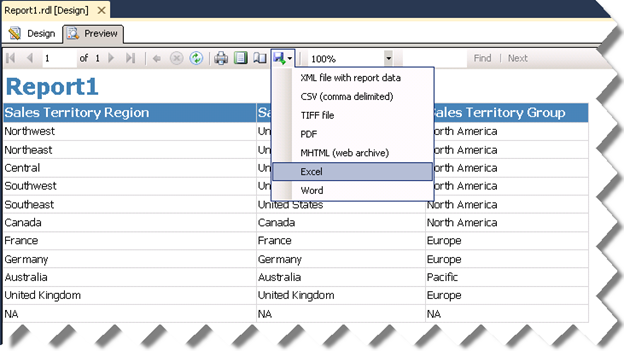
One welcome improvement in the forthcoming "Denali" release of Reporting Services is exporting to Excel 2007 (*.xlsx) file formats. I bet many companies will upgrade just to get this feature. In fact, the default rendering option when you export to Excel is to xlsx. The old Excel 2003 renderer is still there but it's hidden by default. And, yes, BI projects now integrate with Visual Studio 2010! For more details about Excel 2007 rendering, please read the Exporting to Microsoft Excel (Report Builder 3.0 and SSRS) topic in BOL.
-
Reporting Services SharePoint Integration in SQL Server Denali
August 14, 2011 / No Comments »
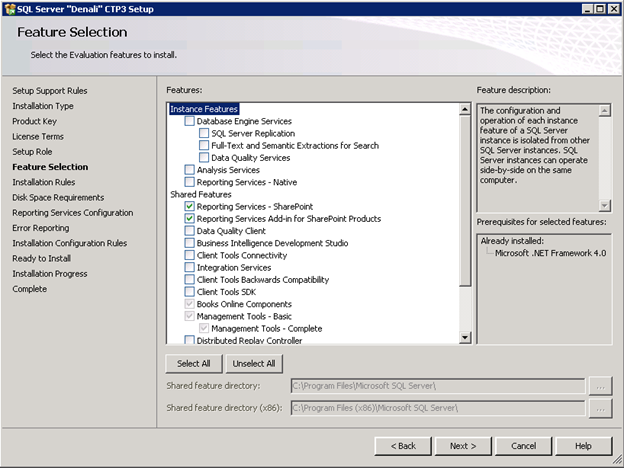
A week ago, I raved about how the new PowerPivot Configuration Tool would simplify configuring PowerPivot for SharePoint. Guess what? Setting up Reporting Services for SharePoint integrated mode got simplified too! In SQL Server Denali, Reporting Services leverages the SharePoint service application infrastructure and it doesn't require installing a Reporting Services server. Not only this simplifies setup but improves performance because there is no round-tripping between SharePoint and report server anymore. Configuring Reporting Services for SharePoint integration mode is a simple process that requires the following steps: Run the SQL Server Denali CTP3 setup and Install Reporting Services and the add-in on the SharePoint application server. Once the bits are installed, open SharePoint Central Administration, and click Manage Service Applications. Expand the New button and click SQL Server Reporting Services Service application. In the page that follows, configure the service application details as per your specific environment and click OK....

 We offer onsite and online Business Intelligence classes! Contact us about in-person training for groups of five or more students.
We offer onsite and online Business Intelligence classes! Contact us about in-person training for groups of five or more students.



