-
Atlanta MS BI and Power BI Group Meeting on June 3rd
May 27, 2019 / No Comments »

MS BI fans, join us for the next Atlanta MS BI and Power BI Group meeting on June 3, Monday, at 6:30 PM at the Microsoft office in Alpharetta. I'll show you how to bridge the analytical and developer worlds by integrating Power BI with PowerApps. Eric Flamm will demonstrate SQL Notebooks in Azure Data Studio. Prologika will sponsor the event. For more details, visit our group page and don't forget to RSVP (fill in the RSVP survey if you're planning to attend). Presentation: Bridge Analytics and Developer Worlds with Power Platform Date: June 3, 2017 Time 6:30 – 8:30 PM ET Place: Microsoft Office (Alpharetta) 8000 Avalon Boulevard Suite 900 Alpharetta, GA 30009 Overview: One of the Power BI most prominent strengths is that it’s a part of the much broader Microsoft Power Platform and Data Platform that spans various on-premises and cloud offerings for data storage, processing, and analysis. Join this session to learn how to...
-
“Applied DAX with Power BI” Book Available
May 12, 2019 / No Comments »
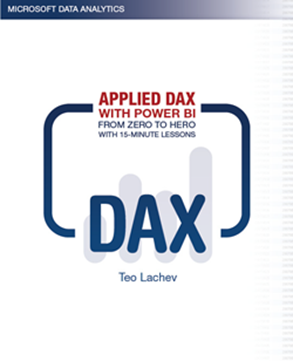
I'm excited to announce my latest book: "Applied DAX with Power BI: From zero to hero with 15-minute lessons". This book was born out of necessity. In my consulting practice, I had been teaching and implementing Power BI and Analysis Services Tabular, and people were constantly asking for DAX book recommendations. Indeed, DAX is not an easy topic and has its ways to humble even experienced practitioners. There are a few good reference books out there, but they could be somewhat overwhelming for novice users. So, I turned my classroom and consulting experience into this book and designed it as a self-paced guide to help you learn DAX one lesson at a time. This one was a different book to write. Unlike my other books, which tend to be heavy, this book is smaller (220 pages). Regardless, it took me a while to write it. The book also adopts a...
-
Presenting at SQL Saturday Atlanta on May 18
May 10, 2019 / No Comments »

SQL Saturday Atlanta next Saturday might break the attendance record with over 900+ people registered! Kudos to the organizers. It's not easy to organize an event of this size with a modest budget. I'll present "What's New for BI in SQL Server 2019" at 1 PM. "SQL Server 2019 delivers important data analytics features and enhancements. Join this session to discover what BI features are coming up in Database Engine, SSIS, SSAS, SSRS (Power BI Report Server), and MDS, and to see some of these preview features in action."
-
Fixing Random Problems with DAX
May 10, 2019 / No Comments »
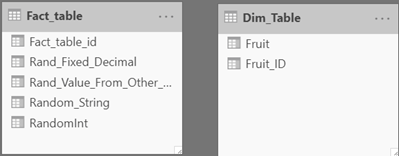
Scenario: You have a dimension table and a fact table, and you want to generate some test data, such by randomly looking up a value from the dimension table for each row in the fact table. The following DAX formula should get the job done but RANDBETWEEN doesn't work (although it works as a standalone function outside LOOKUPVALUE). Specifically, you get either the same value or an empty value. Rand_Value_From_Other_Table = LOOKUPVALUE ( Dim_Table[Fruit], Dim_Table[Fruit_ID], ( RANDBETWEEN ( 1, MAX ( Dim_Table[Fruit_ID] ) ) ) ) Solution: I think the issue is that like Power Query, DAX assumes that functions are idempotent. Given the same arguments, they should produce the same result, which isn't true for RANDBETWEEN and Power Query Number.Random functions. The simple solution is to change the first argument to perform a dummy operation that doesn't use a constant value, such as: Rand_Value_From_Other_Table = LOOKUPVALUE ( Dim_Table[Fruit], Dim_Table[Fruit_ID],...
-
Another Successful BPM Solution
May 5, 2019 / No Comments »
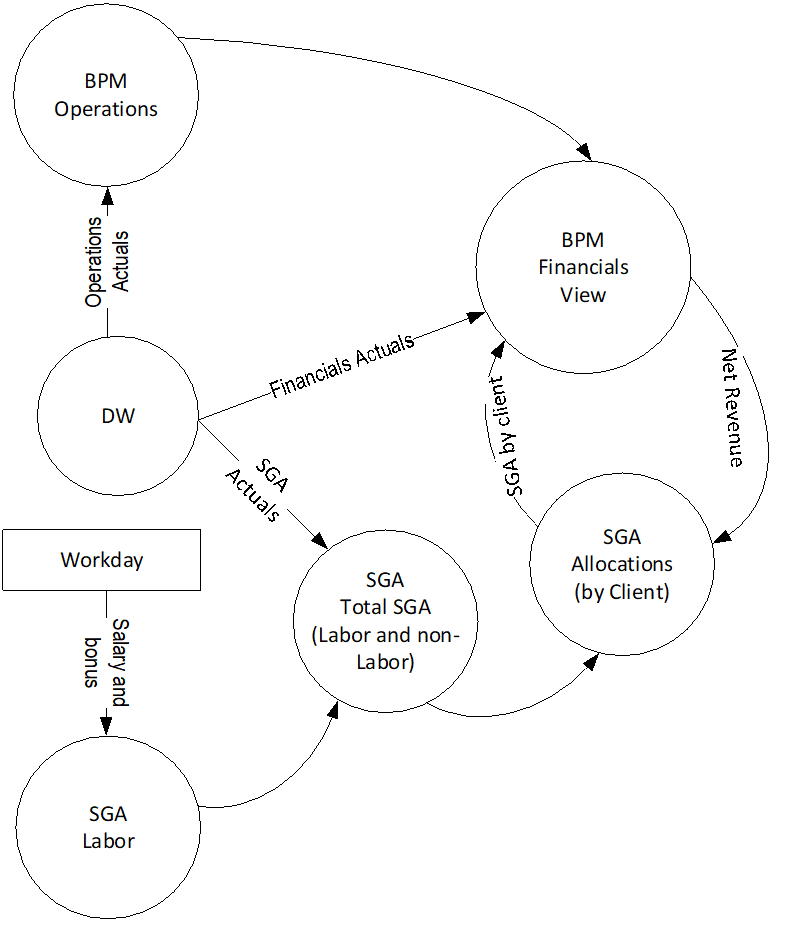
Business Performance Management (BPM) is a methodology to help the company predict its performance. An integral part of a BPM strategy is a process for Budgeting, Planning, and Forecasting which is typically performed by the Finance department. When it comes to Finance, nothing is simple, and BPM is no exception. This diagram illustrates what typical data movement might look like to consolidate BPM areas into a consolidated Financials view. In this case, a client wanted to automate budgeting for the Sales, General, and Administrative accounts (SG&A). To clarify the jargon, SG&A accounts capture overhead cost, such as salaries and bonus, and this client used Workday to record these expenses for each employee. I typically see companies take two paths when it comes to BPM: Home-grown Excel-based solutions - You can do anything in Excel, but this path typically leads to fragile solutions that collapse under their weight. High-end planning solutions...
-
Atlanta MS BI and Power BI Group Meeting on May 6th
April 29, 2019 / No Comments »

MS BI fans, join us for the next Atlanta MS BI and Power BI Group meeting on May 6, Monday, at 6:30 PM at the Microsoft office in Alpharetta. Patrick LeBlanc, a Principal Program Manager at Microsoft, will show us how to integrate Power BI and Flow for geospatial analytics. I'll showcase Power BI Report Builder. TEKSystems will sponsor the event. For more details, visit our group page and don't forget to RSVP (use the RSVP survey on http://atlantabi.pass.org if you're planning to attend). Presentation: Using the Power Platform to Enhance Spatial Granularity Date: May 6, 2019, Monday Time 6:30 – 8:30 PM ET Place: Microsoft Office (Alpharetta) 8000 Avalon Boulevard Suite 900 Alpharetta, GA 30009 Overview: Join this session to see how you can use the Power Platform to solve a real world customer problem. With a growing mobile workforce, many organizations are trying to figure out how to properly arm them with the correct tools....
-
Power BI Report Builder
April 22, 2019 / No Comments »

SSRS is near and dear to my heart. My first book ("Microsoft Reporting Services in Action" published in 2004 by Manning) was on this subject and I became an MVP because of my contributions around SSRS back in those days. Because of this and because every good thing should come in two, I rejoiced when I heard Microsoft announcing the Power BI Report Builder to complement the work they do to bring paginated reports to Power BI. Although lacking in interactivity, there are a few good reasons to favor SSRS paginated reports as they continue to be the most extensible and feature-rich report type in the Microsoft BI ecosystem, as I explained in more detail in my "Choosing a Reporting Tool" blog. Like Power BI Desktop, we now we have two Report Builder tools. The SSRS Report Builder continues to support to full feature set of SSRS and targets deployment to a...
-
Power BI XMLA Endpoint
April 6, 2019 / No Comments »

If "XMLA" doesn't ring a bell especially in the context of Power BI, it stands for Extensible Markup Language for Analysis. Still puzzled? It's the protocol of Analysis Services (Multidimensional and Tabular). So, when an Excel or Power BI sends a query to a cube, it's encoded according the XMLA specification (an XML-based format). And, the XMLA endpoint is the web service endpoint that Analysis Services listens for upcoming requests. Now that I cleared the terminology, Microsoft announced the public preview of the XMLA endpoint in Power BI Premium. Since Power BI uses Analysis Services Tabular to scale and hosts the Power BI Desktop models you deploy, this means you can now access that Analysis Services backend instance which wasn't accessible before. Or, at least read-only for now, meaning that you can only query it and not deploy organizational Tabular models to it. What it's in there for you? Here...
-
Magic Quadrant for Dummies
April 1, 2019 / No Comments »

Confused by magic quadrants? Curious about their internals, such as how companies move from one quadrant to another? GeekAndPoke came up with this much needed resource that explains it all. No words necessary! Happy April 1st!
-
Atlanta MS BI and Power BI Group Meeting on April 1st
March 26, 2019 / No Comments »

MS BI fans, join us for the next Atlanta MS BI and Power BI Group meeting on April 1, Monday, at 6:30 PM at the Microsoft office in Alpharetta. Considering all the the momentum behind machine learning, the main presentation will be "Microsoft Citizen Data Science with Power BI" by Stacey Jones, a Principal Data Solution Architect at Microsoft. I'll do a brief overview of the brand new Modeling tab in Power BI Desktop. Vacation Express will sponsor the event. For more details, visit our group page and don't forget to RSVP (use the RSVP survey on http://atlantabi.pass.org if you're planning to attend). Presentation: Microsoft Citizen Data Science with Power BI Date: April 1 2019, Monday Time 6:30 – 8:30 PM ET Place: Microsoft Office (Alpharetta) 8000 Avalon Boulevard Suite 900 Alpharetta, GA 30009 Overview: Are you curious about Data Science? Are you a Data Scientist? If you answered yes and no to these questions...

 We offer onsite and online Business Intelligence classes! Contact us about in-person training for groups of five or more students.
We offer onsite and online Business Intelligence classes! Contact us about in-person training for groups of five or more students.



